Status bar related setting
Now in the status bar, when right click the polar track, the object snap and object track button will display a menu with related setting options.
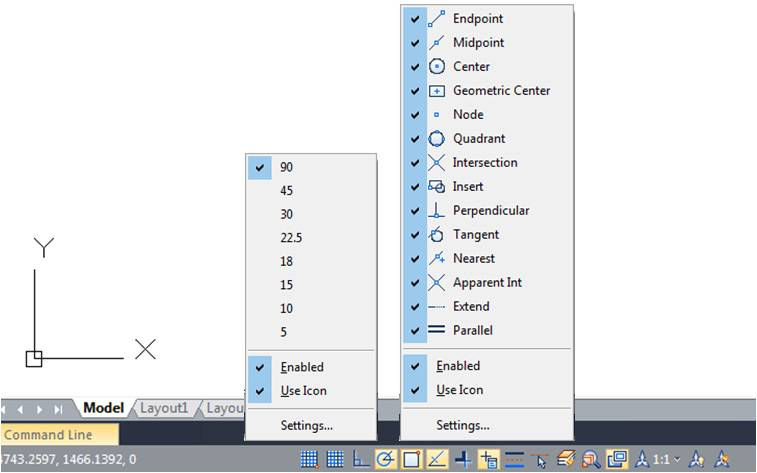
Related tutorial video:
- Ribbon 00:33
- Toolbars 00:47
- Menus and Shortcut Menus 00:47
- View 01:43
- Extrude 01:44
- Visual Style 01:47
- Enter command on the command line 01:50
- Cleanscreenoff 02:09
- Cleanscreenon 02:09
- Cleanscreenstate system variable 02:09
- Status bar related setting 02:21
- Dynamic input 02:28
- Options command 02:39
- Status bar related setting 00:23
- Line command 00:33
- Polar 00:39
- Edit objects + grips 00:56
- Grips System variable 00:56
- Use grips to edit objects 00:56
- Properties command 01:16
- Display and change the properties of objects 01:16
- Linetype command 01:26
- -Linetype command 01:26
- Control Line Scale 01:26
- Color command 01:33
- Change the color of an object 01:33
- Set the current color 01:33
- Polyline command 02:00
- Fillet command 02:40
- Draw Rectangles and Polygons 03:01
- Revcloud command 03:10
- Donut command 03:14
- Draw Donuts 03:14
- Edit objects + grips 03:23
- Grips System variable 03:23
- Use grips to edit objects 03:23
- ARC command 03:54
- How to draw an arc with specific arc length 03:54
- Circle command 04:42
- Concentric circle command 04:54
- Properties command 05:54
- Mirror command 05:16
- Status bar related setting 00:26
- Line command 00:38
- Draw Lines 00:38
- Menus and Shortcut Menus 00:43
- Object snap 01:05
- Osnap command 01:12
- Draw circles 01:28
- Circle command 01:28
- Polar 03:40
- Status bar related setting 00:15
- Draw Rectangles and Polygons 00:26
- Rectang command 00:26
- Polygon command 00:26
- Arc command 00:30
- Trim command 00:40
- Extend command 01:51
- Offset command 02:23
- Stretch command 03:35
- Edit objects + grips 03:55
- Break object 04:13
- Circle command 05:51
- Draw circles 05:51
- Break command 05:56
- Join command 06:32
- Scale command 06:53
- Lengthen command 07:29
- Copy command 08:20
- Rotate command 08:47
- Move command 09:07
- Status bar related setting 00:52
- Dimstyle command 02:52
- Vports command 03:39
- Objectscale command 04:42
- Delete annotation 06:15
- Layer command 00:43
- Status bar related setting 00:50
- Insert command 00:53
- Adcenter command 02:08
- Changebase command 02:46
- Block command 03:12
- Bedit command 03:51
- Xplode command 04:30
- Wblock command 04:52
- Bedit command 00:34
- Bparameter command 00:49
- Status bar related setting 01:00
- Bactiontool command 01:54
- Block command 02:45
- Dynamic block creation 03:12
- Insert command 04:12
Above video sources from TUTORIAL - GETTING STARTED WITH GSTARCAD, enrol now for free.
- View command 00:25
- Menus and Shortcut Menus 00:37
- Unisolateobjects command 00:37
- Qnew command 00:48
- Status bar related setting 00:52
- Box command 01:03
- Union command 01:50
- Xedges command 02:03
- Filletedge command 02:08
- Vscurrent command 02:45
- Extrude command 03:27
- Rectang command 04:22
- Move command 04:45
- Line command 05:06
- ARC command 05:16
- Trim command 05:23
- Join command 05:46
- Convtosurface command 06:35
- Slice command 06:51
- Solidedit 08:32
Above video sources from TUTORIAL - GETTING STARTED WITH GSTARCAD, enrol now for free.