-LINETYPE command
The -LINETYPE command is used to load, set up, and modify linetypes.
Command Access:
Command : -LINETYPE
Command Prompts:
Enter an option [? /Create/Load/Set]:
Relative Glossary::
?-list linetype:
Display the "Select Linetype File" dialog box. It will list all available linetype files after selecting LIN file type.
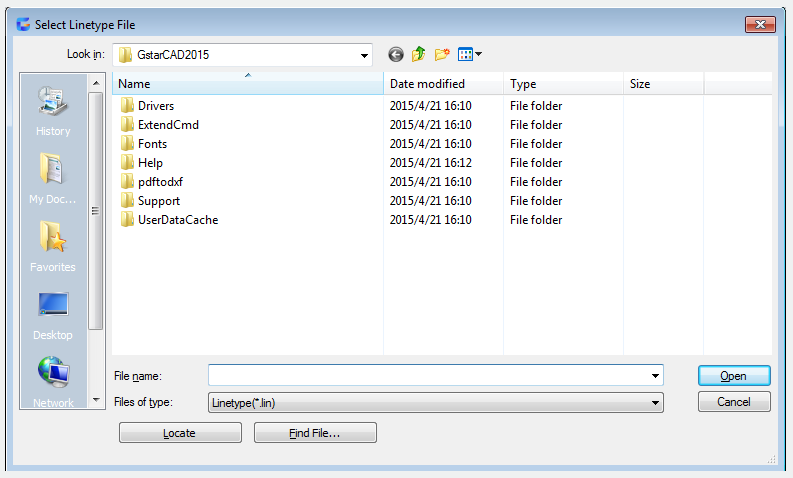
Create:
Create a new linetype and save it to LIN file. Display the "Create or Append Linetype File" dialog box. Specify the file to add linetypes. Users could not use the LINETYPE command to create complex linetype
.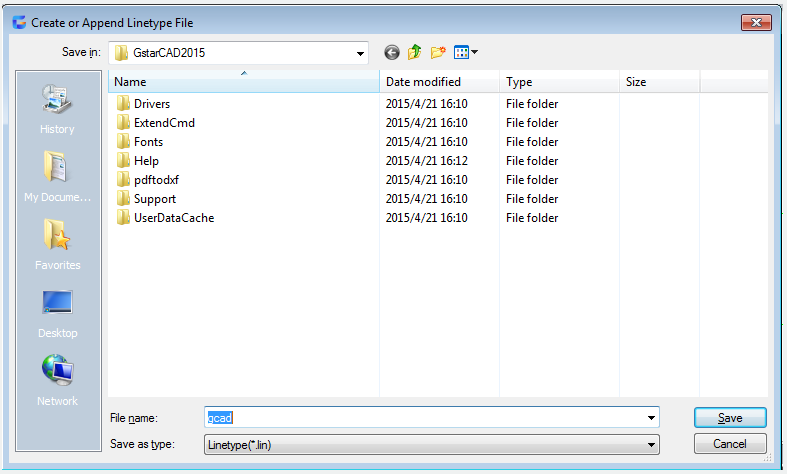
Load: Load the defined linetype. The "gcadiso.lin" file contains standard linetype. Display the "Select Linetype File" dialog box. Inputting or selecting the saved linetype file to load it.
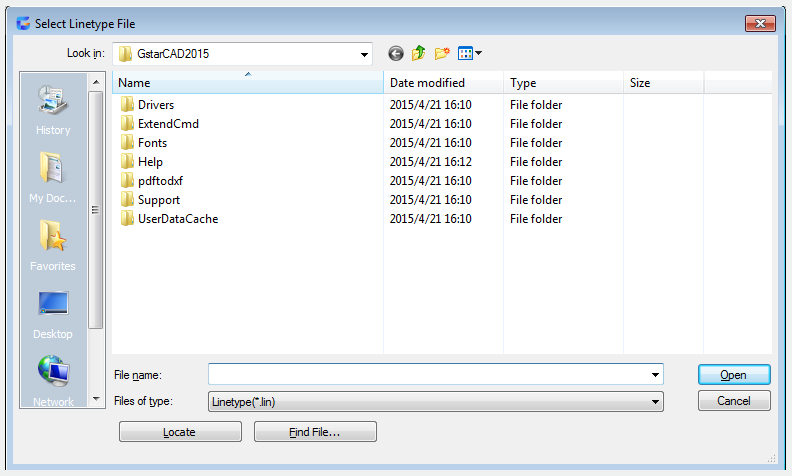
Set:
Set the current linetype for later creating objects. Users could control the object linetype separately or by layer. Set the inputted linetype to be current. No matter what is the current layer, all new objects are created by this the current layer. If the needed linetype has not been loaded, it will search and define it in "gcadiso.lin" file. If it has not been loaded and does not include in "gcadiso.lin" file, it will display the message and return to command prompt.
Input "?" to list all loaded linetype names. Inputting "bylayer", the new created object will inherit associated linetype of its layer. Inputting "byblock", the new created object will use the CONTINUOUS linetype until forming a block. No matter when inserting a block, objects in block inherit linetype of block.
Related tutorial video:
- Status bar related setting 00:23
- Line command 00:33
- Polar 00:39
- Edit objects + grips 00:56
- Grips System variable 00:56
- Use grips to edit objects 00:56
- Properties command 01:16
- Display and change the properties of objects 01:16
- Linetype command 01:26
- -Linetype command 01:26
- Control Line Scale 01:26
- Color command 01:33
- Change the color of an object 01:33
- Set the current color 01:33
- Polyline command 02:00
- Fillet command 02:40
- Draw Rectangles and Polygons 03:01
- Revcloud command 03:10
- Donut command 03:14
- Draw Donuts 03:14
- Edit objects + grips 03:23
- Grips System variable 03:23
- Use grips to edit objects 03:23
- ARC command 03:54
- How to draw an arc with specific arc length 03:54
- Circle command 04:42
- Concentric circle command 04:54
- Properties command 05:54
- Mirror command 05:16
Above video sources from TUTORIAL - GETTING STARTED WITH GSTARCAD, enrol now for free.