Use a Template File to Start a Drawing
You can use a drawing template file, which contains standard settings. Drawing template files have a .dwt file extension. You can choose one of the supplied template files or you can create your own templates.
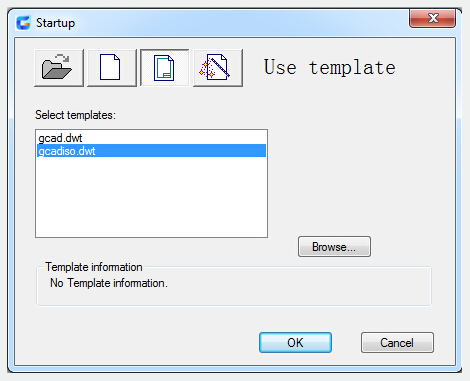
Create a Drawing Template File
If you want to use the same default settings and conventions to create several drawings, it will save time by creating or customize a template file. Template files are stored in the template folder by default.
Recover the Default Drawing Template File
If the original default settings of the drawing template file gcad .dwt or gcadiso .dwt have been changed, you can make a reset. Start a new drawing without a template and save it as a template, replacing gcad .dwt or gcadiso .dwt. You can also use NEW to display the Select Template dialog box.