SLICE command
The SLICE command is used to create 3D solids or surfaces by slicing or sectioning existing objects.
Command Access:
Ribbon : 3D>Solid Editing >Slice
Menu : Modify > 3D Operations> Slice
Command : SLICE
Command Prompts:
Select objects to slice:
Specify start point of slice or [planar Object/Surface/Z axis/View/XY/YZ/ZX/3 points] <3 points>:
Specify second point on plane:
Specify a point on desired side or [keep Both sides] :
Function Description:
The slicing plane is defined by 2 or 3 points. Users could save one or two sides of 3D solids. The sliced objects will keep their layers and colors properties, but the history of original objects will be lost.
Users could slice 3D solids and surfaces; the slicing plane could be surface, circle, ellipse, arc or elliptic arc, 2D spline and 3D polyline.
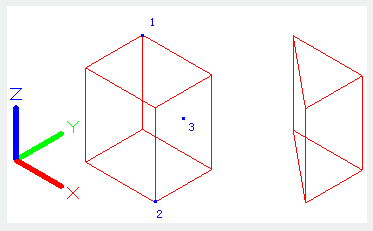
Relative Glossary:
Objects to slice:
Specify the 3D solids or surfaces objects to be sliced. To slice a mesh object, users should convert it to solid or surface first.
Specify start point of slice:
The slice plane is defined by two points; specify the start point of slice. The slice plane is perpendicular to the XY plane of current UCS.
Specify the second point to define:
Specify the second point to create slice plane.
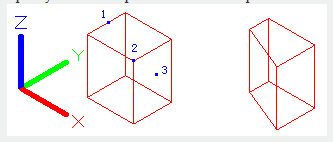
Planar object:
Align the slice plane to the specified plane that defined by circle, ellipse, arc, elliptic arc, 2D spline or 2D polyline.
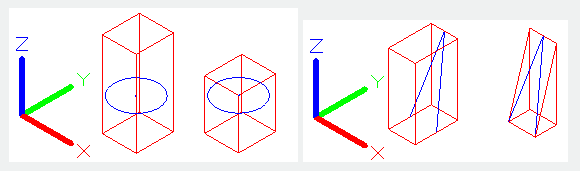
Select a circle, ellipse, arc, 2D-spline, 2D-polyline:
Specify the object to be aligned.
Surface:
Align the slice plane to the specified surface.
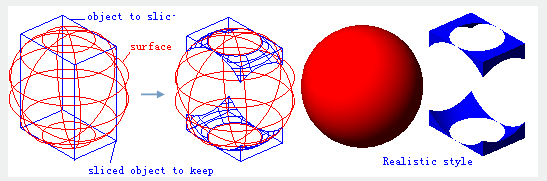
Select a surface:
Specify a surface to be aligned.
Note: the surface could not be meshes that created by the REVSURF, RULESURF and TABSURF commands.
Z axis:
Specify a plane by one point on plane and another point on Z axis, and the slice plane is perpendicular to the specified plane.
Specify a point on the section plane:
Specify one point on slice plane.
Specify a point on the Z-axis (normal) of the plane:
Specify another point on the Z-axis to define the plane perpendicular to slice plane.
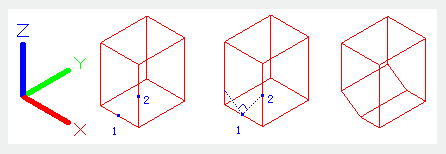
View:
Align the slice plane to current view plane. Specify one point to define the position of slice plane.
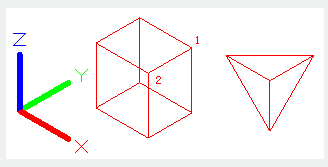
Specify a point on the current view plane<0,0,0>:
Specify a point to define the first slice point.
XY:
Align the slice plane to the XY plane of current UCS. Specify one point to define the slice plane.
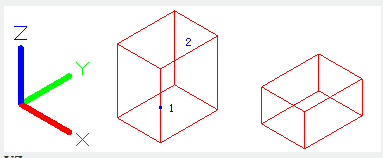
YZ:
Align the slice plane to the YZ plane of current UCS. Specify one point to define the slice plane.
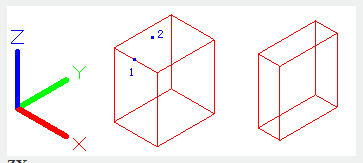
ZX:
Align the slice plane to the ZX plane of current UCS. Specify one point to define the slice plane.
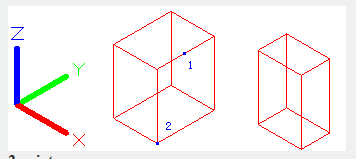
3 points:
Create the slice plane by 3 points.
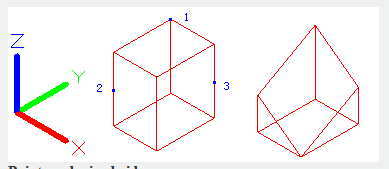
Point on desired side:
Define a point to determine which side of solid will be kept; this point could not be located on slice plane.
Keep Both sides:
Both sides of solid will be kept. The slice plane will create two solids and no more than two.
Related tutorial video:
- View command 00:25
- Menus and Shortcut Menus 00:37
- Unisolateobjects command 00:37
- Qnew command 00:48
- Status bar related setting 00:52
- Box command 01:03
- Union command 01:50
- Xedges command 02:03
- Filletedge command 02:08
- Vscurrent command 02:45
- Extrude command 03:27
- Rectang command 04:22
- Move command 04:45
- Line command 05:06
- ARC command 05:16
- Trim command 05:23
- Join command 05:46
- Convtosurface command 06:35
- Slice command 06:51
- Solidedit 08:32
Above video sources from TUTORIAL - GETTING STARTED WITH GSTARCAD, enrol now for free.