REVCLOUD command
The REVCLOUD command is used to create revision cloud lines by polylines.
Command Access:
Ribbon : Home > Draw > Polyline > Revision Cloud
Menu : Draw > Revision Cloud
Command : REVCLOUD
Command Prompts:
Minimum arc length: 15 Maximum arc length: 15 style: Normal
Specify start point or [Arc length/Object/Style]:
Guide crosshairs along cloud path...
Function Description:
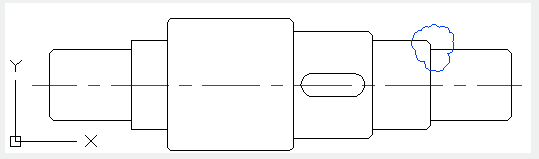
Note: the REVCLOUD command will save the previously used arc length in registry. If the scale factors are different in drawing, users could use the value of DIMSCALE plus scale factor to keep consistency. Users could drag cross cursor to create new revision clouds and convert close objects (such as elliptic arcs or polylines) to revision clouds. The new revision cloud line is a polyline.
Relative Glossary:
Arc length:
Specify the length of arc in revision cloud. The maximum of arc length could not exceed three times of the minimum arc length.
Object:
Specify the object to be converted to a revision cloud line.
Style:
Specify the style of revision cloud line.
Related tutorial video:
- Status bar related setting 00:23
- Line command 00:33
- Polar 00:39
- Edit objects + grips 00:56
- Grips System variable 00:56
- Use grips to edit objects 00:56
- Properties command 01:16
- Display and change the properties of objects 01:16
- Linetype command 01:26
- -Linetype command 01:26
- Control Line Scale 01:26
- Color command 01:33
- Change the color of an object 01:33
- Set the current color 01:33
- Polyline command 02:00
- Fillet command 02:40
- Draw Rectangles and Polygons 03:01
- Revcloud command 03:10
- Donut command 03:14
- Draw Donuts 03:14
- Edit objects + grips 03:23
- Grips System variable 03:23
- Use grips to edit objects 03:23
- ARC command 03:54
- How to draw an arc with specific arc length 03:54
- Circle command 04:42
- Concentric circle command 04:54
- Properties command 05:54
- Mirror command 05:16
Above video sources from TUTORIAL - GETTING STARTED WITH GSTARCAD, enrol now for free.
- Wipeout command 00:37
- Selectioncycling command 00:54
- Menus and Shortcut Menus 01:10
- Block command 01:12
- Revcloud command 02:05
Above video sources from TUTORIAL - GETTING STARTED WITH GSTARCAD, enrol now for free.