VISUALSTYLES command
The VISUALSTYLES command is used to create and modify visual styles and apply them on viewport.
Command Access:
Menu : Tools > Palettes > Visual Styles
Command : VISUALSTYLES
Function Description:
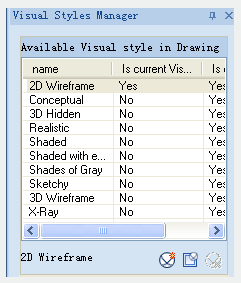
Inputting "-visualstyle" under the command prompt, it will display options.
The visual styles is a set of custom settings, it is used to control display of edge, color, back ground and shade of 3D solid and surface in current viewport.
Note: in script, the VISUALSTYLES command will not hide "Visual Styles Manager" dialog box automatically. Users must use "-visualstyles" to display command prompt.
Related tutorial video:
- Ribbon 00:33
- Toolbars 00:47
- Menus and Shortcut Menus 00:47
- View 01:43
- Extrude 01:44
- Visual Style 01:47
- Enter command on the command line 01:50
- Cleanscreenoff 02:09
- Cleanscreenon 02:09
- Cleanscreenstate system variable 02:09
- Status bar related setting 02:21
- Dynamic input 02:28
- Options command 02:39
Above video sources from TUTORIAL - GETTING STARTED WITH GSTARCAD, enrol now for free.