STRETCH command
The STRETCH command is used to stretch selected objects by crossing-window or crossing-polygon.
Command Access:
Ribbon : Home >Modify > Stretch
Menu : Modify > Stretch
Command : STRETCH
Command Prompts:
Specify base point or [Displacement]<Displacement>:
Specify second point or <use first piont as displacement>:
Function Description:
The STRETCH command could stretch objects partly surrounded in crossing-window. Users could move objects that surrounded in crossing-window; they could also separately select them. Some objects could not be stretched, such as circles, ellipses, and blocks.
The STRETCH command only moves vertexes and endpoints in crossing-window and does not change vertexes and endpoints outside of crossing-window; as well it could not change information of 3D solids, lineweight of polyline, tangent, or curve fitting.
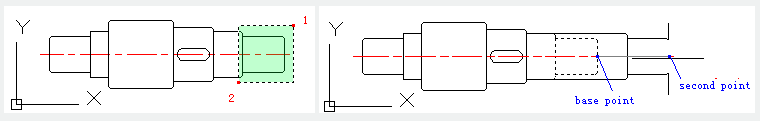
Relative Glossary:
Base point:
Specify the base point to stretch.
Displacement:
If inputting the second point, the objects will be stretched to a vector displacement from the base point to the second point. Pressing ENTER under the "Specify second point or :" prompt, the objects will be stretched to a vector displacement as X, Y, Z coordinates of the base point.
Related tutorial video:
- Status bar related setting 00:15
- Draw Rectangles and Polygons 00:26
- Rectang command 00:26
- Polygon command 00:26
- Arc command 00:30
- Trim command 00:40
- Extend command 01:51
- Offset command 02:23
- Stretch command 03:35
- Edit objects + grips 03:55
- Break object 04:13
- Circle command 05:51
- Draw circles 05:51
- Break command 05:56
- Join command 06:32
- Scale command 06:53
- Lengthen command 07:29
- Copy command 08:20
- Rotate command 08:47
- Move command 09:07
Above video sources from TUTORIAL - GETTING STARTED WITH GSTARCAD, enrol now for free.