Menus and Shortcut Menus
Menus
Menus can be accessed through the menu bar on the main menu bar.
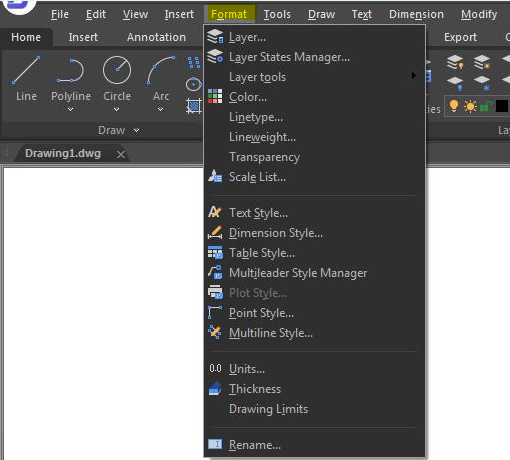
In the "File" tab of the Options dialog box, you can set the save path for menu files.
Shortcut Menus
You can get quick access to specific commands via the Shortcut menus. When you right-click an entity, a toolbar, the status bar, the Model tab name, or a Layout tab name, a shortcut menu will be displayed. Depending on what you clicked, different options will be presented in the shortcut menu.
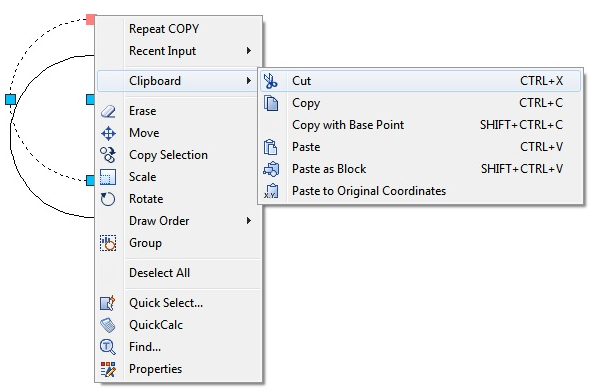
With the shortcut menu, which will be displayed by right-clicking a toolbar, you can toggle the command bar, status bar, and other toolbars on and off. The program will display a shortcut menu with commands to modify entities if you select one or more entities and then right-click.
To display a shortcut menu of object snap, press and hold down the Shift key, and then right-click anywhere within the drawing window.
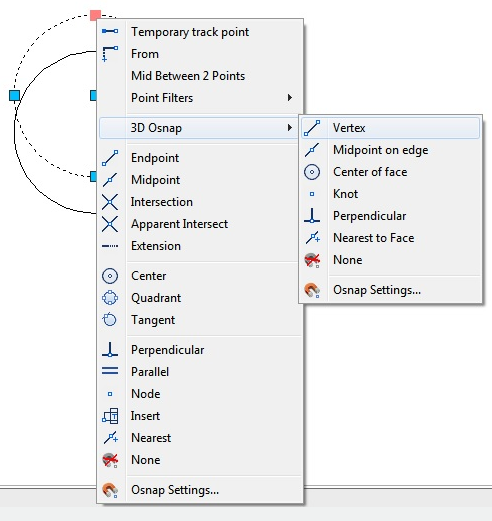
Related tutorial video:
- Ribbon 00:33
- Toolbars 00:47
- Menus and Shortcut Menus 00:47
- View 01:43
- Extrude 01:44
- Visual Style 01:47
- Enter command on the command line 01:50
- Cleanscreenoff 02:09
- Cleanscreenon 02:09
- Cleanscreenstate system variable 02:09
- Status bar related setting 02:21
- Dynamic input 02:28
- Options command 02:39
- Status bar related setting 00:26
- Line command 00:38
- Draw Lines 00:38
- Menus and Shortcut Menus 00:43
- Object snap 01:05
- Osnap command 01:12
- Draw circles 01:28
- Circle command 01:28
- Polar 03:40
- Dimstyle command 00:27
- Dimlinear command 02:29
- Menus and Shortcut Menus 02:41
- Dimaligned command 02:51
- Dimangular command 03:11
- Dimarc command 03:19
- Dimradius command 03:31
- Dimdiameter 03:41
- Dimcontinue command 04:08
- Dimbaseline command 04:46
- Dimcenter 05:07
- QDIM command 05:30
- Menus and Shortcut Menus 07:05
- Properties command 07:08
- Propertiesclose command 07:08
- Dimbreak command 07:43
- Menus and Shortcut Menus 08:34
- Dimreassociate command 08:52
- Dimtoffset command 09:19
- Dimregen command 09:29
- Dimstyle command 00:27
- Dimlinear command 02:29
- Menus and Shortcut Menus 02:41
- Dimaligned command 02:51
- Dimangular command 03:11
- Dimarc command 03:19
- Dimradius command 03:31
- Dimdiameter 03:41
- Dimcontinue command 04:08
- Dimbaseline command 04:46
- Dimcenter 05:07
- QDIM command 05:30
- Menus and Shortcut Menus 07:05
- Properties command 07:08
- Propertiesclose command 07:08
- Dimbreak command 07:43
- Menus and Shortcut Menus 08:34
- Dimreassociate command 08:52
- Dimtoffset command 09:19
- Dimregen command 09:29
- Wipeout command 00:37
- Selectioncycling command 00:54
- Menus and Shortcut Menus 01:10
- Block command 01:12
- Revcloud command 02:05
- View command 00:25
- Menus and Shortcut Menus 00:37
- Unisolateobjects command 00:37
- Qnew command 00:48
- Status bar related setting 00:52
- Box command 01:03
- Union command 01:50
- Xedges command 02:03
- Filletedge command 02:08
- Vscurrent command 02:45
- Extrude command 03:27
- Rectang command 04:22
- Move command 04:45
- Line command 05:06
- ARC command 05:16
- Trim command 05:23
- Join command 05:46
- Convtosurface command 06:35
- Slice command 06:51
- Solidedit 08:32
Above video sources from TUTORIAL - GETTING STARTED WITH GSTARCAD, enrol now for free.