DIMARC command
The DIMARC command is used to create an arc length dimension.
Command Access:
Ribbon : Annotation > Dimension> Dimension > Arc Len
Menu : Dimension > Arc Length
Command : DIMARC
Command Prompts:
Select arc or polyline arc segment::
Specify arc length dimension location or [Mtext/Text/Angle/Partial/Leader]:
Function Description:
This command could measure arc or polyline arc segment. The dimension line could be orthogonal or radial. There is an arc symbol in front of dimension text.
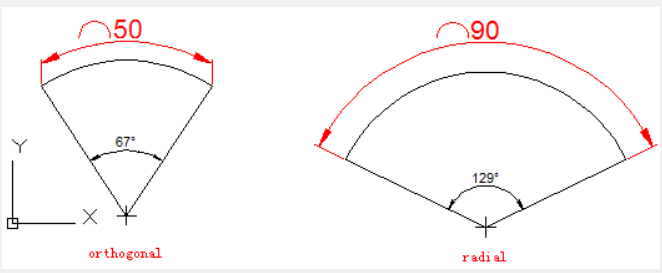
Relative Glossary:
Arc length dimension location:
Specify dimension location and direction.
Mtext:
Edit dimension annotation text by In-place text editor. Users could input special characters and symbols by control code or Unicode character string.
If the unit conversion is off, users could input square bracket ([]) to display them.
The current annotation style determines the appearance of generated measured value.
Text:
Customize annotate text under command prompt.
The generated measured value will be displayed in angle bracket (<>). If the unit conversion is off, users could input square bracket ([]) to display them.
User could reset the dimension style in "Text" option of New, Modify, and Override in Dimension Style Manager Dialog box.
Angle:
Specify the angle of text.
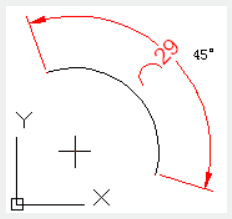
Partial : Shorten length of arc dimension.
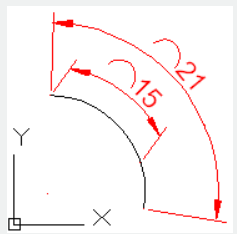
Leader : Add a leader. Only if the arc or arc segment is larger than 90 degrees, this option displays. The leader is created in radial direction and point to center of arc.
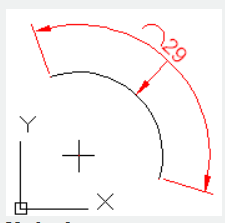
No leader : Cancel "Leader" option before creating Leader. If users want to remove leader, they should remove arc dimension and then create a new arc dimension without leader.
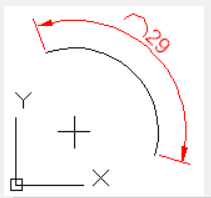
Related tutorial video:
- Dimstyle command 00:27
- Dimlinear command 02:29
- Menus and Shortcut Menus 02:41
- Dimaligned command 02:51
- Dimangular command 03:11
- Dimarc command 03:19
- Dimradius command 03:31
- Dimdiameter 03:41
- Dimcontinue command 04:08
- Dimbaseline command 04:46
- Dimcenter 05:07
- QDIM command 05:30
- Menus and Shortcut Menus 07:05
- Properties command 07:08
- Propertiesclose command 07:08
- Dimbreak command 07:43
- Menus and Shortcut Menus 08:34
- Dimreassociate command 08:52
- Dimtoffset command 09:19
- Dimregen command 09:29
Above video sources from TUTORIAL - GETTING STARTED WITH GSTARCAD, enrol now for free.