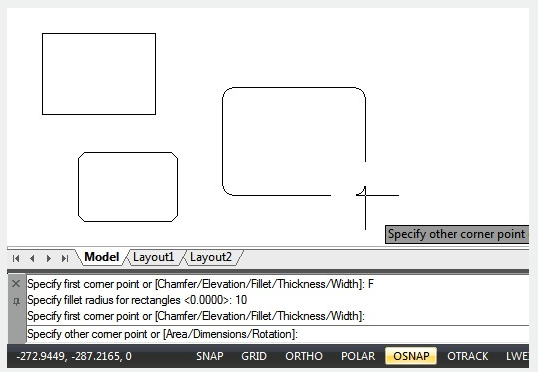
Use RECTANG to create rectangular shape polylines. You can specify the length, width, area, dimensions and rotations.
Use POLYGON to create closed polylines with 3-1,024 equal-length sides, you can create equilateral triangles, squares, pentagons hexagons, and so on.
To draw a rectangle
1.Do one of the following:
2.Identify one corner of the rectangle or enter an option. Specify first corner point or [Chamfer/Elevation/Fillet/Thickness/Width]:
3.Identify the opposite corner of the rectangle or enter an option. Specify other corner point or [Area/Dimensions/Rotation]:
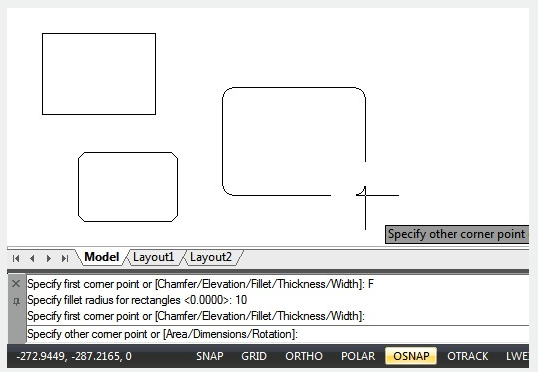
Drawing a polygon
You can draw a polygon by specifying the edge, Inscribing in circle or Circumscribing about circle.
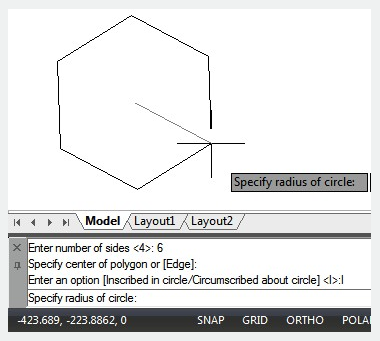
Above video sources from TUTORIAL - GETTING STARTED WITH GSTARCAD, enrol now for free.
Article ID: 2501
Created: November 9, 2021
Last Updated: April 14, 2022
Author: GstarCAD MY /KW
Online URL: https://kb.gstarcad.com.my/article/draw-rectangles-and-polygons-2501.html