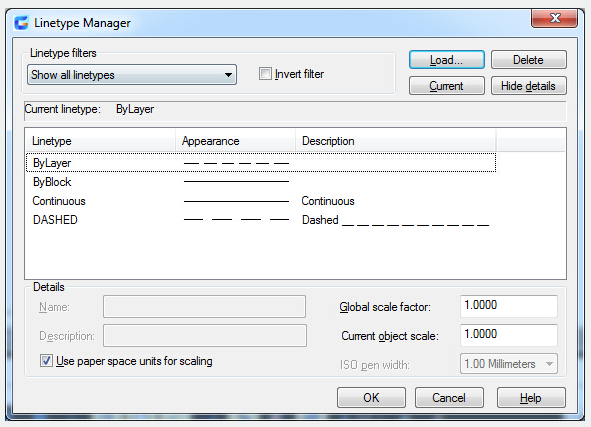
The same LINETYPE can be changed to different scales by changing the linetype scale factor globally or individually for each object.
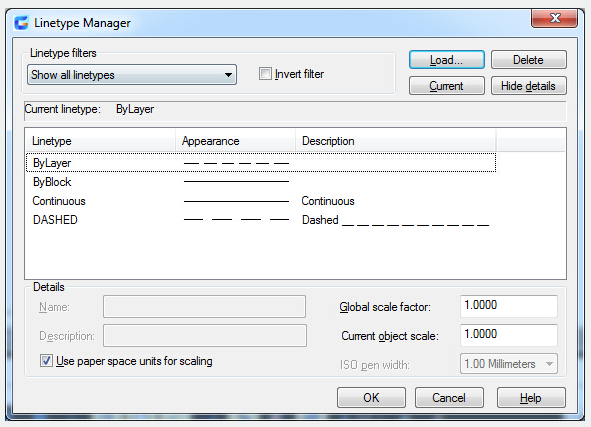
By default, global scale factor and current object scales are set to 1.0. You will see the Global Scale Factor and the Current Object Scale in the Linetype Manager.
The CELTSCALE value is multiplied by the LTSCALE value to control the displayed linetype scale of object. You can change the linetype scale factor of objects by the Properties pallete.
Above video sources from TUTORIAL - GETTING STARTED WITH GSTARCAD, enrol now for free.
Article ID: 2484
Created: November 9, 2021
Last Updated: April 14, 2022
Author: GstarCAD MY /KW
Online URL: https://kb.gstarcad.com.my/article/control-linetype-scale-2484.html