3DPOLY command
The 3DPOLY command is used to create 3D polylines.
Command
3DPOLY
Ribbon: Home > Draw > 3D Polyline
Menu:Draw > 3D Polyline
Command Prompts
Specify start point of polyline:
Specify endpoint of line or [Undo]:
Specify endpoint of line or [Undo]:
Specify endpoint of line or [Close/Undo]:
……
Specify endpoint of line or [Close/Undo]:
Function Description:
The 3D polyline is a sequence as a single object that combined by connected straight lines; those straight lines could in different plane, but could not contain arc segment.
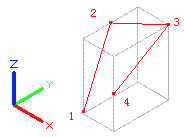
Relative Glossary:
- Endpoint : Draw a straight line from the start point to the specified point. It will not stop prompting until pressing ENTER.
- Undo : Remove the last drawn straight line and redraw from the last point.
- Close : Draw a line to close the 3D polyline from the end point to the start point and exit the command. To close 3D polyline, there must be at least two line segments.