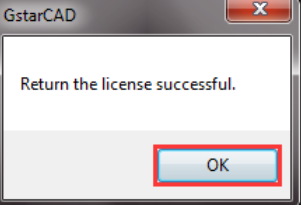| RELATED STEP | |
|---|---|
| System requirements | |
| Download the latest installer | |
| Installation | |
| Online Activate | |
| ➥ | Deactivation / Retum |
|
If the GstarCAD is installed on the computer without internet access or an internal error may cause by the firewall or any blocked by security service. |
Standalone License Key Return
When you are going to change another computer or upgrade your system, to ensure you can use this software again after you changing the system, you need to return license before you change your system, hard disk, or main board.
Online Return: Make sure your computer connect to the internet. You can return your license key online
Manual Return: There is no need of internet connection.Youcan manually return your license key
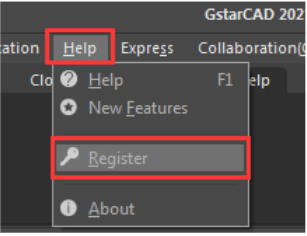
Then the following window opens and clicks the Return button.
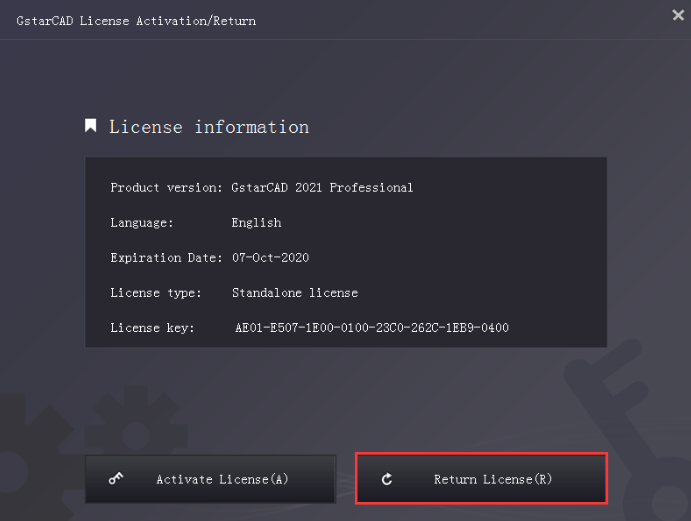
Online Return
Instruction: make sure your computer connects to the internet.
1. Click Online Return (O) and select the license which you want to return and click the Return button.
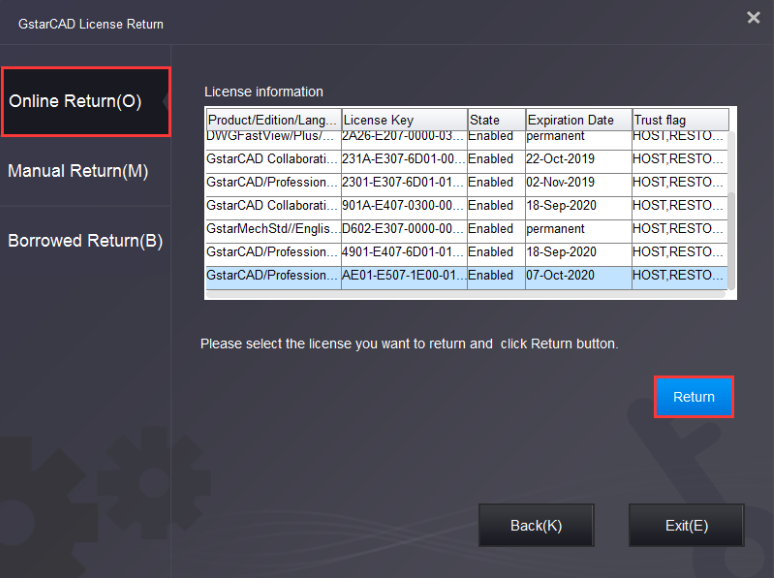
2. After a few seconds, the "Return the license successful"window opens. ClickOK button to close the window. Then you can see the license you have selected to return has disappeared from License information.