Network Licenses Borrow and Return (2020 - 2022)
GstarCAD provides the function that you can borrow and return licenses from the server at the user client. In some special cases, you need to transfer one or more nodes to an individual computer.
For example, you need to activate GstarCAD on a laptop for a certain time. It is great flexible to use this function. There are 2 steps to use it: Borrow License and Borrowed Return.
Requirement conditions:
- GstarCAD has to be installed on the machine or computer.
- It has to be in the same local area network and connect to the server. Click Help → Register to open GstarCAD License Manager in GstarCAD.
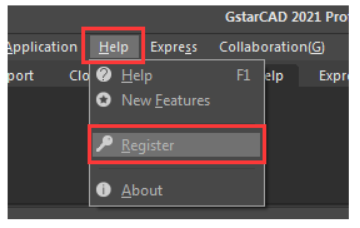
Then the following window opens:
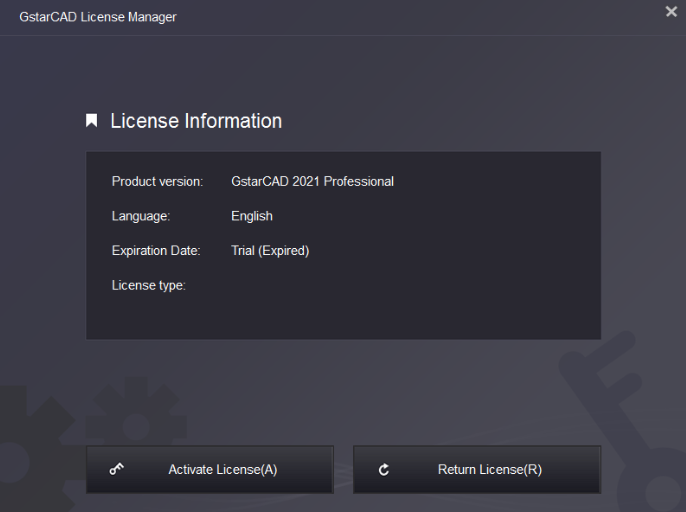
Borrow License from Server
Please follow the steps below to borrow the licensee from the server at the client.
Click Activate → Borrow License (B) and select a version of GstarCAD (Professional, Standard, and Education).
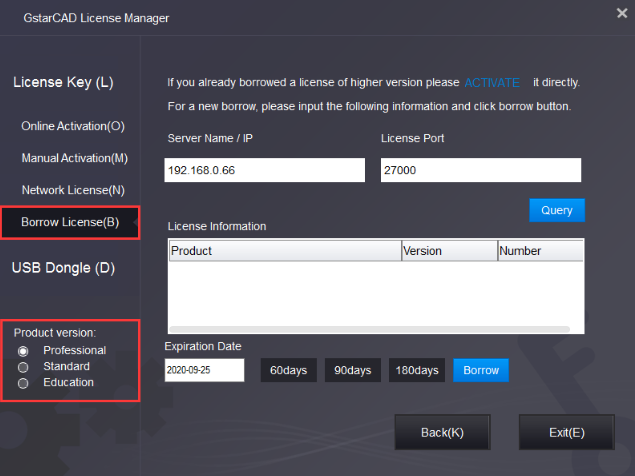
Input the Server Name /IP and License Port, click Query. And then you can attain the License Information on the server. Input your Expiration date and select the license accordingly and click the Borrow button.
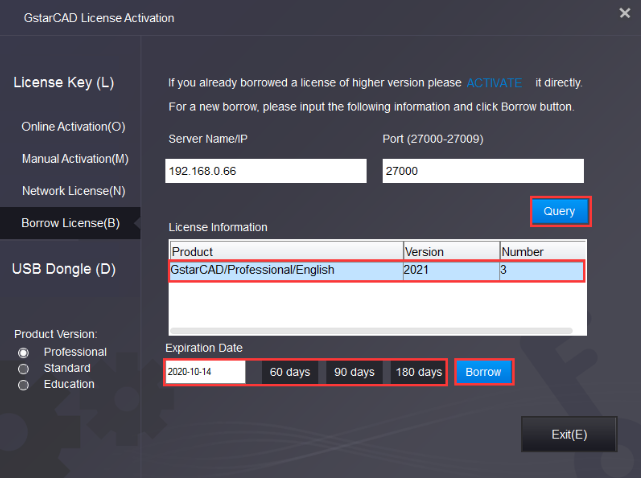
- Server Name or IP: Input the server IP address (e.g. 192.168.0.66 is server local IP address).
- Expiration Date: Date to borrow and return, you just only need to fill in the date you return because it is counted from the date when you Borrow click, or you can choose or set the duration.
And then you can see the following message that means you successfully borrow the license. Click the OK button and restart your software to finish the process.
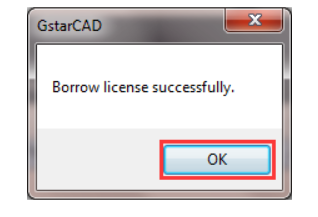
Borrowed Return
it is better to return the borrowed node to the server if you do not need it.
Open GstarCAD License Manager which you can access from the Help menu-Register and click Return License (R) button
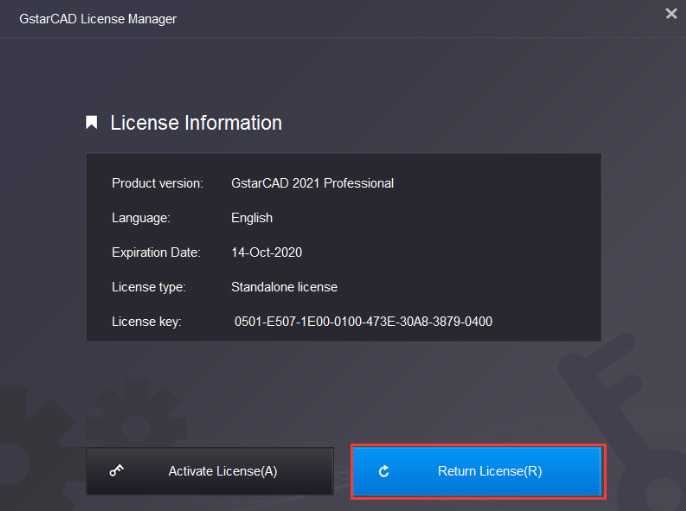
Click Borrowed Return (B) and select the license you want to return. Then Click the Return button.
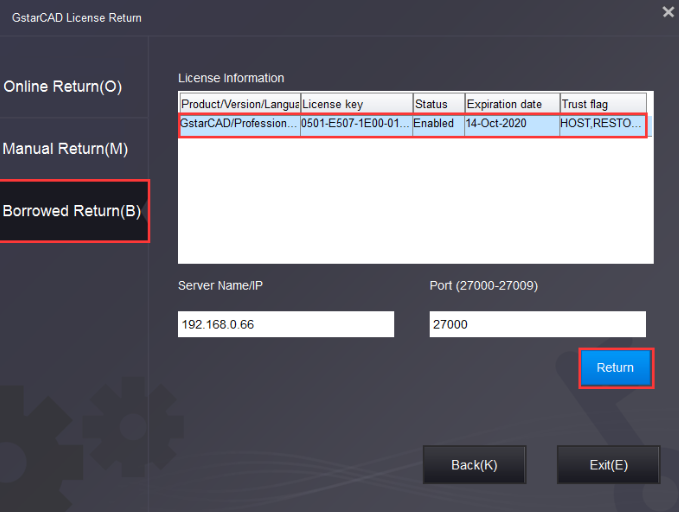
Click the OK button to finish the license returning and you can see the license you returned disappears.
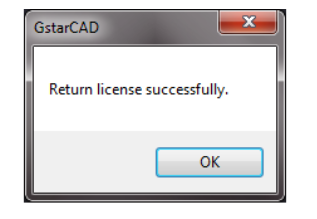
How to check who borrowed the network license from your server?