BOX command
The BOX command is used to create 3d solid box.
Command Access:
Ribbon : 3D > Modeling > Box
Menu : Draw > Modeling > Box
Command : BOX
Command Prompts:
Specify first corner or [Center]:
Specify other corner or [Cube/Length]:
Specify height or [2Point]:
Function Description:
The base of created cuboid is always parallel to XY plane of current UCS. Users could specify cuboids' height by inputting Z value; it could be positive or negative. Inputting a positive value, the box will be created along the positive direction of z axis; inputting a negative value, the box will be created along the negative direction. If the Z value of the other corner point is different from the first corner point, the command prompt of "specify height" will not display.
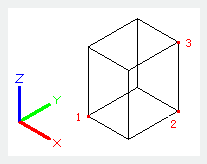
Relative Glossary:
Center : Create a cuboid by specified center.
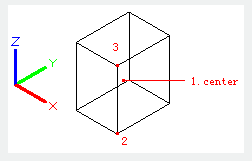
Cube : Create a cuboid with equivalent length, width, and height.
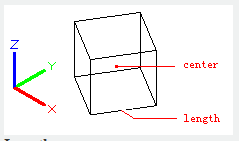
Length:
Create a cuboid by specified length, width, and height. The cuboid length is corresponding to X axis, the width is corresponding to Y axis, and the height is corresponding to Z axis.
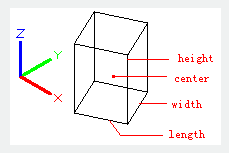
Cube:
Create a cuboid with equivalent length, width, and height.
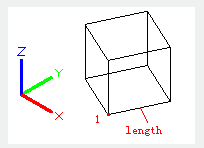
Length:
Create a cuboid by specified length, width, and height. The cuboid length is corresponding to X axis, the width is corresponding to Y axis, and the height is corresponding to Z axis.
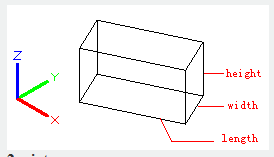
2point : Specify cuboid height by 2 points, the distance of 2 points determines cuboid height.
Related tutorial video:
- View command 00:25
- Menus and Shortcut Menus 00:37
- Unisolateobjects command 00:37
- Qnew command 00:48
- Status bar related setting 00:52
- Box command 01:03
- Union command 01:50
- Xedges command 02:03
- Filletedge command 02:08
- Vscurrent command 02:45
- Extrude command 03:27
- Rectang command 04:22
- Move command 04:45
- Line command 05:06
- ARC command 05:16
- Trim command 05:23
- Join command 05:46
- Convtosurface command 06:35
- Slice command 06:51
- Solidedit 08:32
Above video sources from TUTORIAL - GETTING STARTED WITH GSTARCAD, enrol now for free.