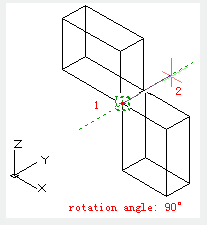ROTATE3D command
The ROTATE3D command is used to rotate objects around 3D axis.
Command Access:
Ribbon : 3D > 3D Operations > Rotate 3D
Menu : Modify > 3D Operations > Rotate 3D
Command : ROTATE3D
Command Prompts:
UCS current positive angle: ANGDIR=counter clockwise ANGBASE=0 Select object:
Specify first point on axis or define axis by [Object/Last/View/Xaxis/Yaxis/Zaxis/2points]:
Relative Glossary:
Object:
Align the selected object to rotation axis.
Line:
Align the selected object to rotate axis.
Angle:
Rotate the object around the selected line by specified angle.
Reference:
Specify reference angle and new angle.
The difference value between the start angle and endpoint angle is the rotation angle.
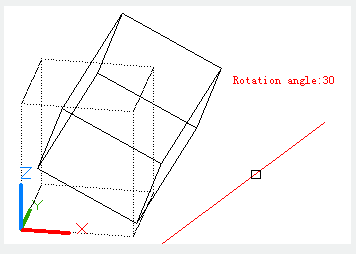
Circle : Align the rotation axis to the 3D axis of circle (the rotation axis goes across the circle center and is perpendicular to the circle plane).
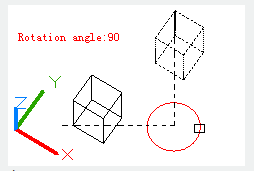
Arc : Align the rotation axis to the 3D axis of arc (the rotation axis goes across the arc center and is perpendicular to the arc plane).
2D-polyline segment : Align the rotation axis to polyline. The line in polyline could be seemed as line segment and the arc in polyline could be seemed as arc segment.
Last : Rotate selected object by the previous axis.
View : Align the rotation axis to the observation direction of current viewport that goes through one specified point.
Xaxis, Yaxis, Zaxis : Align the rotation axis to one of the axes(X, Y or Z) that goes through one specified point.
2points : Specify the rotation axis by two points.