VBAMAN command
The VBAMAN command is used to manage VBA project operation by a dialog box.
Command Access:
Ribbon : Manage >Applications > VBA Manager
Menu : Tools > Macro > VBA Manager
Command : VBAMAN
Function Description:
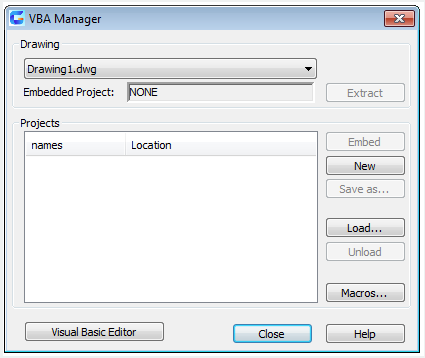
Users could load, unload, save, create, embed, and extract VBA project by "VBA Manager".
Relative Glossary:
Drawing
Specify the active drawing.
Embedded Project
Specify the name of embedded project for the drawing. If the drawing does not contain an embedded project, it displays "None".
Extract
Move the embedded project out of the drawing and into a global project file. If you have not saved the project, it prompts to save it.
If you choose No, the project is extracted and assigned a temporary project name.
Projects
Display the current existing projects in the list, including their names and locations.
Embed
Embed the selected project in the specified drawing. A drawing could contain only one embedded project. Users could not embed a project in a drawing that already contains an embedded project.
New
Create a new project with the default new name.
Save As
Display the "Save As" dialog box, in which users could assign a new file name for selected project. This option is available when the selected project has not been saved.
Load
Display the "Load" dialog box, from which users could select the file they need and load it to project list. The VBALOAD command has the same function.
Unload
Unload the selected project in the list.
Macros
Display the "Macros" dialog box, in which users could run, edit or delete a VBA macro.
Visual Basic Editor
Display the Visual Basic Editor dialog box, from which users could edit project codes, forms and references, as well they could debug and run projects from it.