Import Attribute Information
Imports block attribute values from an external, tab-delimited ASCII file.
Menu : Express>Blocks>Import Attribute Information
Command Entry : ATTIN
Using ATTIN and ATTOUT together, you can quickly make changes to attribute values for selected block references.
Once this command is performed, the "Enter input filename" dialog will popup for the user to search file, import the block attributes along with the same handle and block name into the drawing, and make changes to the block attributes as well.
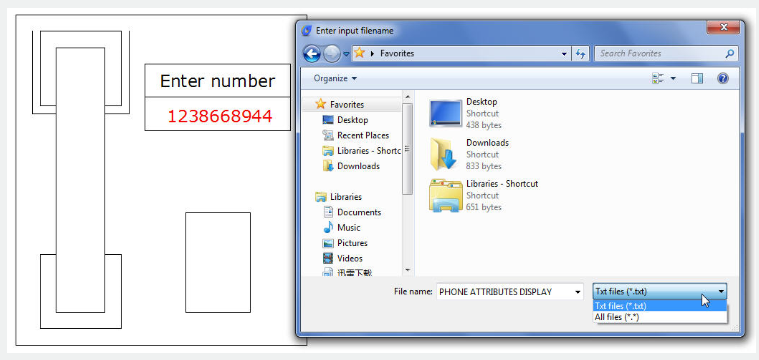
Once an attribute value is modified, it will be integrated into the specified block. It should be noticed that the imported file can't be attribute file exported by ATTOUT command, whereas the file format should be identical to that of ATTOUT command exporting.
Reads through imported file and processes each line when performing ATTIN command. If the block with the same handle and name is found in the process of treating lines, the modified attribute value of this block will be applied. If several blocks with the same handle and name are found, then system prompts whether to interactively assign saving data when processing these blocks. If "Yes" is selected, the data of each command line will be listed enabling selection of a block to apply this attribute. Press ENTER to skip to next line, press ESC to exit.