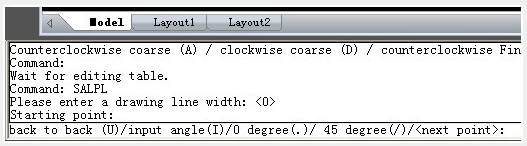Draw Axonometric Line
Using this function can easily draw an axonometric drawing
Menu : Express>GstarCAD Tools>Draw Axonometric Line
Command Entry : SALPL
Operation steps:
1. Start the command.
2. Input the line width value.
3. The command line will prompt as below, input corresponding options, you can use it to switch between 0 degree and 45 degree and you can also input any angle value.