File link management for AutoXls Table
You can use this function to edit, manage the link relation between a table object and an external EXCEL file.
Menu: Express>AutoXlsTable>File Link Management
Command Entry: CAOT_AUTOXLSTABLE_MANAGELINK
Command Entry: CAOT_AUTOXLSTABLE_MANAGELINK
Operation steps:
1.Start the command.
2.Select table object and a dialog box will pop up as below.
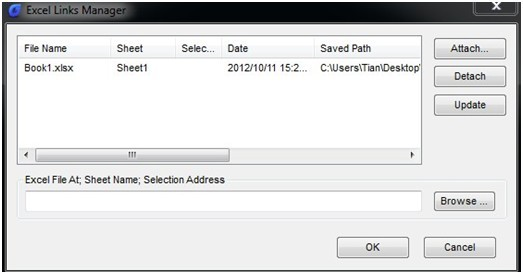
3.Click the " Browse" button to open the file selection dialog box.
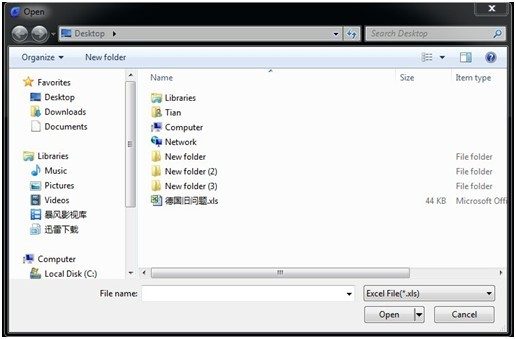
4.Select an XLS file which needs to be connected with a table object and click "OK", then return to the Link Manager dialog box.
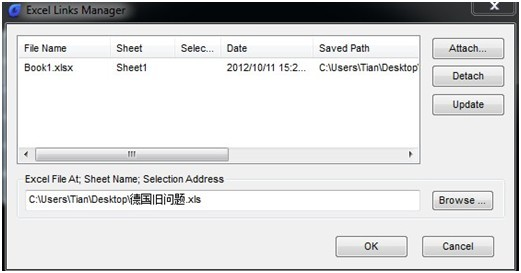
5.You can use the "Attach", "Delete" and "Update" button to complete link related editing and management.