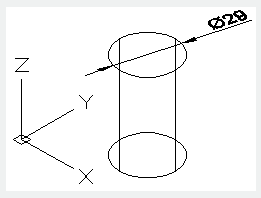CYLINDER command
The CYLINDER command is used to create 3D solid cylinders.
Command Access:
Ribbon : 3D > Modeling > Cylinder
Menu : Draw > Modeling > Cylinder
Command : CYLINDER
Command Prompts:
Specify center point of base of [3P/2P/Ttr/Elliptical]:
Specify radius of bottom or [Diameter]:
Specify height or [2P/Axis endpoint]:
Function Description:
To create a cylinder, users could firstly create a circle and then stretch it along a direction to a certain height. The circle is base of cylinder and it is always parallel to work plane.
The default base radius is always the previously inputted value. To specify the height of cylinder, users could use 2 points or specify axis point.
Relative Glossary:
3P : Specify the cylinder base by 3 points.
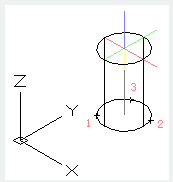
2p : Specify the cylinder height by 2 points, the distance of 2 points determines cylinder height.
Axis endpoint : Specify the endpoint of cylinder axis. The axis endpoint could be center point of top plane; as well it could be any place in 3D space. The axis endpoint defines the length and direction of cylinder.
2P : Specify cylinder base radius by 2 points.
Ttr : Define cylinder base by specified radius and two tangent objects.
There may be many objects satisfy specified conditions. It will create cylinder base by specified radius and points of tangency that are nearest to selected point.
Elliptical : Specify an ellipse base for a cylinder.
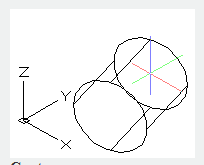
Center: Create an ellipse base by center point.
Diameter : Specify the diameter of cylinder base.