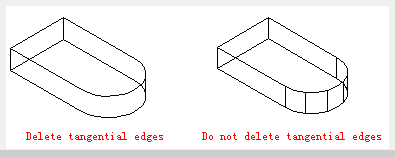SOLPROF command
The SOLPROF command is used to create a 2D profile of 3D solid and display it in layout viewport.
Command Access:
Menu : Draw > Modeling > Setup> Profile
Command : SOLPROF
Command Prompts:
Select object:
Display hidden profile lines on separate layer? [Yes/No]:
Project profile lines onto a plane? [Yes/No]:
Delete tangential edges? [Yes/No]:
Function Description:
The selected object will be projected on 2D plane which is parallel to current layout viewport and the hide lines and visible lines of selected objects will be regenerated and displayed in this viewport.
Relative Glossary:
Display hidden profile lines on separate layer? [Yes/No]:
Yes:
This option could creates two blocks, one block contains all visible straight lines in the whole selection set; another block contains all hidden lines in the whole selection set. When generating the hidden lines, the solid could partially or entirely hide other solids. The layer on visible block is BYLAYER and the layer on hidden block is HIDDEN (if it has been loaded). The layers are named as follow:
PV- for visible profile layer PH- for hidden profile layer For example, if creating a profile in 25C handle viewport, the visible lines will be placed on layer PV-25C and hidden lines will be placed on layer PH-25C. If those layers do not exist, this command will create them. If those layers exist, this command will add blocks information to existing layers.
Note: if users want to know the name of handle, they could use the LIST command in the paper space.
The SOLPROF command could not change the display of layers. If users only want to check created profiles, they could turn off the original layers of solid (usually current layer).
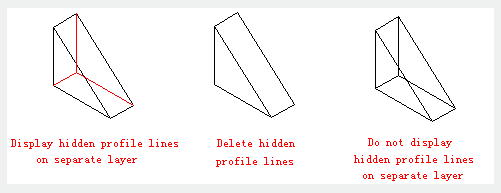
No:
Display all profile no matter visible lines or hidden lines and create a block for profile of selected solid. The block uses the same layer of original solid; the layer is named as the rule of "Yes" option.
Project profile lines onto a plane? [Yes/No]
Users could choose whether to project profile lines onto a plane and create a 2D object.
Yes:
The 3D profile will be project to a plane that perpendicular to observation direction and through the original point of UCS. If users want to remove those 2D profiles, they could remove lines perpendicular to observation direction and convert arcs and circles to lines in side view
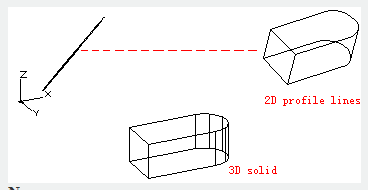
No:
Do not project profile lines onto a plane.
Delete tangential edges? [Yes/No]
Users could choose whether to display tangential edges. The tangential edge an assumed edge; it is the boundary edge for two tangent planes.
Yes:
Delete tangential edges.
No:
Do not display tangential edges.