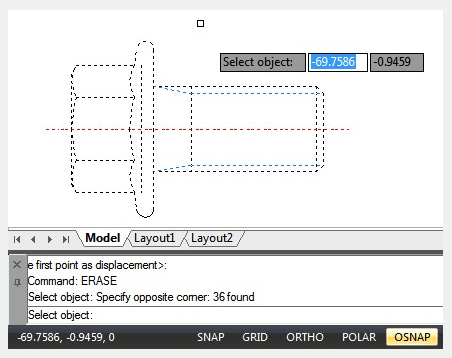
If you want to erase objects from your drawing, you can do one of the following .
Use the command ERASE .
Select objects and press DELETE.
Select objects and then cut them to the Clipboard with CTRL+X
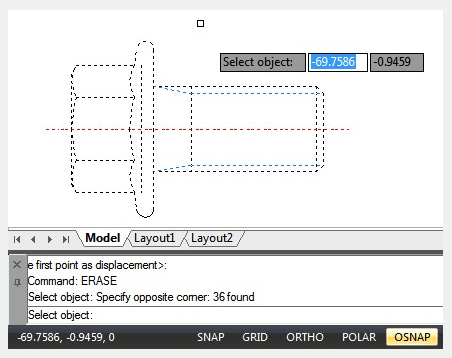
Objects, which were recently erased with ERASE , BLOCK or WBLOCK can all be restored with the OOPS command.
Blips, which are plus-shaped markers and left over stray pixels that are displayed, can be removed by REDRAW (REDRAWALL) or REGEN .
Unused named Objects like block definitions, dimension styles (DIMSTYLE), layers (LAYER), LINETYPE and TEXTSTYLE can be removed with the PURGE command.
Article ID: 2545
Created: November 9, 2021
Last Updated: November 9, 2021
Author: GstarCAD MY /KW
Online URL: https://kb.gstarcad.com.my/article/erase-objects-2545.html