SWEEP command
The SWEEP command is used to create a 3D solid or surface by sweeping a 2D object, 3D object or sub object.
Command Access:
Ribbon : 3D > Modeling > Extrude > Sweep
Menu :Draw > Modeling > Sweep
Command : SWEEP
Command Prompts:
Current wireframe density: ISOLINES=4
Select object to sweep:
Select sweep path or [Alignment/Base point/Scale/Twist]:
Function Description:
Users could create a solid or surface by sweeping closed or open surface (planar or non-planar) along a closed or open path. They could select open surface to create another surface and select closed surface to create solid or another surface (depending on specified mode).
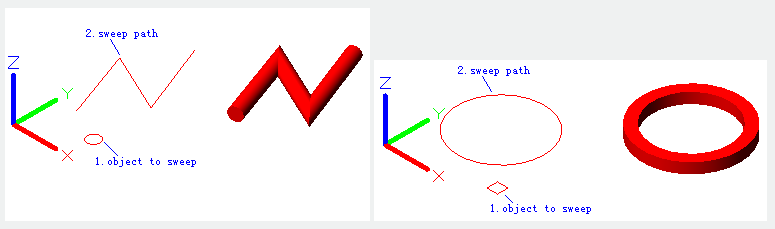
The following objects could be used to sweep: 2D or 3D spline, 2D polyline, 2D solid, edge sub object of 3D solid, arc, circle, ellipse, elliptical arc, line, region, solid, edge sub object of solid, surface and mesh, wide line. The following objects could be used as sweeping path: 2D or 3D spline, 2D or 3D polyline, edge sub object of 3D solid, helix, arc, circle, ellipse, elliptical arc, line.
Relative Glossary:
Object to sweep:
Specify an object to sweep as a section profile.
Sweep path:
Specify a sweeping path based on selected object.
Alignment:
Align the sweep object perpendicular to path before sweeping.
Note: if the profile of selected object is not tangency with sweep path at the start point, the "Alignment" option will automatically align to the profile.
Base point:
Specify the base point of selected sweeping object.
Scale:
Specify scale factor to sweep. The scale factor should be kept the same from the beginning of sweep path to the end.
Reference:
Scale selected object by specifying reference length or inputting the scale factor.
Twist:
Set twist angle for sweeping object. The twist angle is the amount of twist along the entire length of sweep path.