SELECT command
The SELECT command is used to place the selected objects to "last" selection set.
Command Access:
Command : SELECT
Command Prompts:
Select object:
Expects a point or Window/Last/Crossing/BOX/ALL/Fence/WPolygon/CPolygon/Group/Add/Remove/Multiple/Previous/Undo/AUto/SIngle/SUbobject/Object:
Function Description:
Under the SELECT command, the cross cursor will be instead by a small box called "object selection target box" or "pick box".
Under the command prompt of "select object", users could select "Last" option to display last selection set.
Inputting "?" under the command prompt, users could see all options.
Relative Glossary:
Window:
Select objects by a rectangle box that defined by two points. Users could select objects from left side to right side.

Last:
Select the last created visible objects. The selected objects must be in current space (model space or paper space) and the layers of them could not be frozen or locked.
Crossing:
Select internal or intersected objects by a rectangle box that defined by two points. Users could select objects from right side to left side. The rectangle box is highlighted with dashed frame.
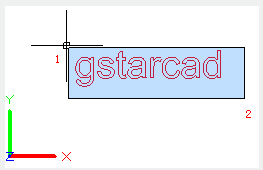
BOX:
Select internal or intersected objects by a rectangle box that defined by two points. If the two points are selected from right side to left side, the result is equivalent to "Crossing" option; on the contrary, if the two points are selected from left side to right side, the result is equivalent to "Window" option.
ALL:
Select all objects in model space or current layout except objects on frozen layers or locked layers.
Fence:
Select objects by drawing fences, all objects that intersected with fences will be selected.
The "Fence" option is similar to "CPolygon" option, but it could be enclosed and self-intersection. The "Fence" option will not be effected by the PICKADD system variable.
WPolygon:
Select all internal objects by drawing polygon (determined by points around objects to be selected). This polygon could be random without self-intersection and tangency. It will draw the last edge of polygon automatically, so the polygon always closed. The "WPolygon" option will not be effected by the PICKADD system variable.
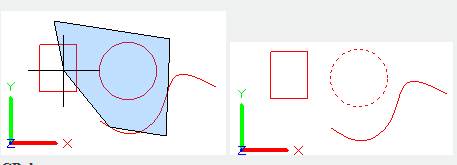
CPolygon:
Select internal or intersected objects by drawing polygon (determined by points around objects to be selected). This polygon could be random without self-intersection and tangency. It will draw the last edge of polygon automatically, so the polygon always closed. The "WPolygon" option will not be effected by the PICKADD system variable.
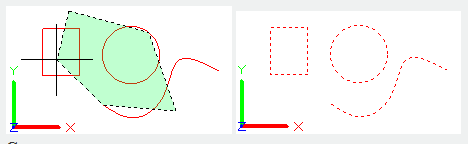
Group:
Select all objects in specified group.
Add:
Switch to "ADD" mode, users could add selected objects to selection set in any ways. "AUTO" and "ADD" are the default modes.
Remove:
Switch to "REMOVE" mode, users could remove selected objects in any ways. To replace this mode, users could select single object and press SHIFT key, or use "AUTO" option.
Multiple:
Select object without highlighting them. This way will accelerate selection speed of the complex objects.
Previous:
Select the latest created selection set. This option setting will be cleared when objects removed.
Note: the "LAST" selection set will be ignored when switching in two spaces.
Undo:
Quit objects that currently added to selection set.
Auto:
Switch to automatic selection. Users could select object by pointing to it. If users point to internal or external blank of object, the point will become the first corner point of box selection. "AUTO" and "ADD" are the default modes.
Single:
Switch to single selection. Users could select the first object or the first group of objects without prompting of "select next object".
Subobject:
Users could use this option to select original shape one by one.
Those shapes could be parts of composite entities or vertex, edges and planes in 3D solids. Uses could select one of those sub objects or create selection set with multiple sub objects. The selection set could contain multiple types of sub objects.
Object:
It is used to end the "Subobject" option and make users could select objects by other ways.