ELLIPSE command
The ELLIPSE command is used to create ellipses or elliptical arcs.
Command Access:
Ribbon : Home > Draw > Ellipse
Menu : Draw > Ellipse
Command : ELLIPSE
Command Prompts:
Specify axis endpoint of ellipse or [Arc/Center]:
Relative Glossary:
Axis endpoint:
Users could create the first axis of ellipse by two endpoints. The angle of the first axis determines the angle of the ellipse. The first axis could be the major axis of ellipse or the minor one.
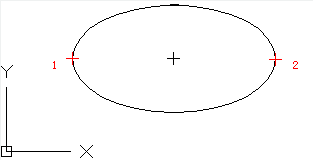
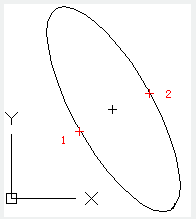
Distance to other axis:
Users could specify the distance from the middle point of first axis to the endpoint of second axis to be one half of the second axis.
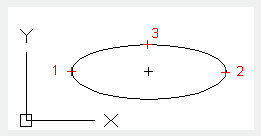
Rotation:
Create an ellipse by rotating the first axis. Move the cross cursor and click it to specify the ellipse. Users could also input rotating angle to specify the ellipse. The eccentricity of ellipse could be bigger as inputting a larger angle. If users specify the angle to 0, it will be a circle.
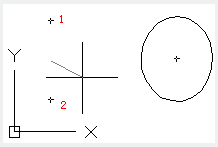
Arc:
Create an elliptical arc. The angle of the first axis determines the angle of elliptical arc. The first axis could be the major axis of ellipse or the minor one. Users could specify the position and length of the first axis by the first two points. The third point could specify the distance from ellipse center to endpoint of the second axis, and the fourth and fifth point could specify the angle from start point and end point.
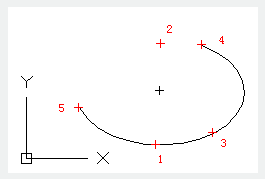
Axis endpoint:
Specify the start point of the first axis.
Rotation:
Specify the scale of major axis and minor axis by rotating of the first axis. The range of scale is from0 to 89.4degrees. As the value becomes bigger, the scale of the minor axis and major axis becomes greater. The value from 89.4 degrees to 90.6 degrees are invalid, the corresponding ellipses display as lines. It will produce mirror-image effect, when the angle is multiple and with 90 degrees interval.
Start angle:
Specify the start point of elliptical arc. The "Start Angle" option is used to convert parameter mode to angle mode to create ellipses.
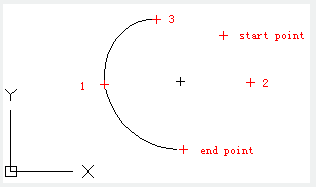
Parameter:
Specify the start angle and create an ellipse by vector parameter equation as following shows:
P (u) = c + a* cos (u) + b* sin (u)
c: center point of ellipse
a: the major axis of ellipse
b: the minor axis of ellipse
Endpoint parameter:
The angle of elliptical arc endpoint is specified by vector parameter equation. Users could use the "Endpoint Parameter" option to convert from angle mode to parameter mode.
Angle:
Specify the angle of elliptical arc endpoint. Users could use the "Angle" option to convert parameter mode to angle mode.
Included angle:
Specify the angle from the start point.
Center:
Create an ellipse by center point, endpoint of first axis and the length of the second axis.
User could click the position of axis endpoint or enter the length of axis to specify the second axis.
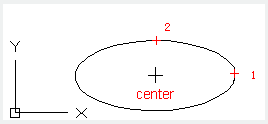
Distance to other axis:
Specify the length of second axis as the distance from the elliptical center point to specified point.
Rotation:
Create an ellipse by rotating the first axis. Move the cross cursor and click it to specify the ellipse. Users could also input rotating angle to specify the ellipse. The eccentricity of ellipse could be bigger as inputting a larger angle. If users specify the angle to 0, it will be a circle.