Polar Stretch Action Characteristics
Modify the grips' number of the Polar parameter in the section symbol dynamic block in the last example to display both of the two grips of the Polar parameter. From the following picture we can see that the central grip is clearly different before and after. Before modifying, the central point was actually the base point of the block, and this was the insert point. But after modifying, the center point of block is the base point of the polar parameter.
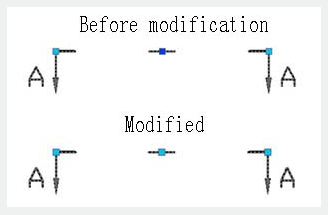
Clicking central grip can move the grip to any direction. Meanwhile, the dark blue insert point of block will appear again, as shown in the following picture. Obviously, the insert point is only covered by the base point of the polar parameter. The base point of the polar parameter can move arbitrarily, but for the block it seems that no change is happening. But is it true?

In order to confirm if the block changes or not, we move the grips on both terminals and we can find that the section symbol does not center on the dark blue base point when changing but it takes the base point of the polar parameter as a rotate center, as shown in the following picture.
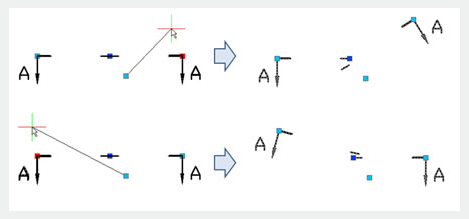
Enter block editor, move up the parameter and the other settings do not change.
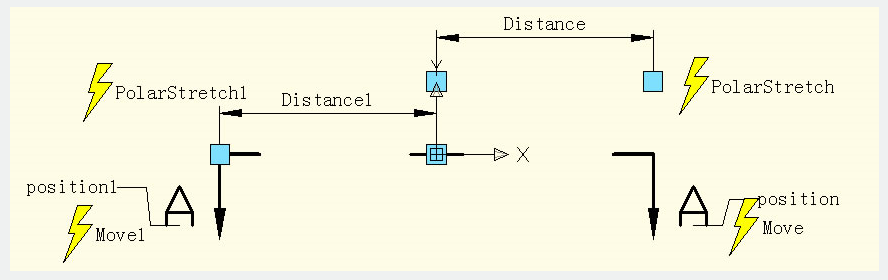
Exit block editor, move the right grip and you can see that rotate center moves up along with the parameter, as shown in the following picture.
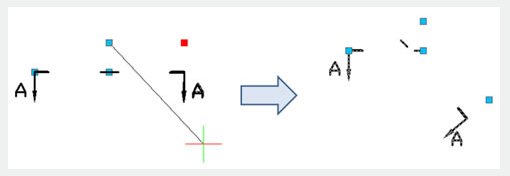
From the examples above it is difficult to understand that the polar parameter cannot move arbitrarily like the point parameter and linear parameter, the reason is that the base point of the polar parameter specifies the rotate center of the object, once the parameter is moved, the rotate center will move accordingly. That the rotate parameter cannot move arbitrarily has the same reason.