External Reference Relocate
With this function, our software can recognize the reference in the drawing and give you the reference state, if you want to select another reference path, click the "Relocate" button and the reference will be displayed in the drawing again.
Menu: Express>Blocks>External Reference Relocate
Command Entry: CHGXREFPATH
Operation steps:
1.Start the command and a dialog box will pop up.
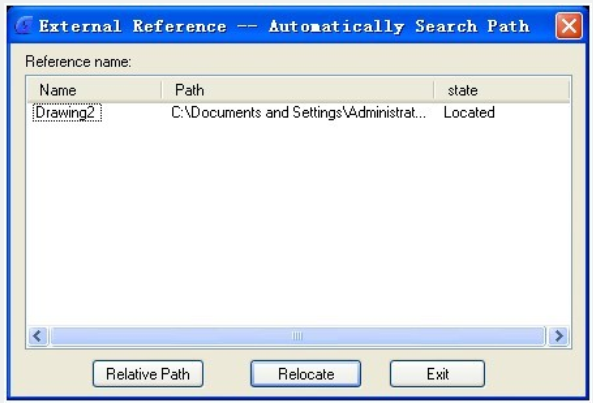
2.Select the external reference name which you want to modify.
3.If you click the "Relative Path" button, you will get a relative path of the reference; If you click "Relocate" button, the system will relocate the external reference