Modify Linewidth
Modify the line width you specified, if what you specified is a line and our software will convert the line to Pline automatically and change the line width. This function is similar to the pedit function, we can use it as a shortcut version and it is very convenient for modifying the line width.
Menu: Express > GstarCAD Tools > Modify Linewidth
Command Entry : LCW
Command Entry : LCW
Operation steps:
1.Start the command.
2.Select the line, as shown below.
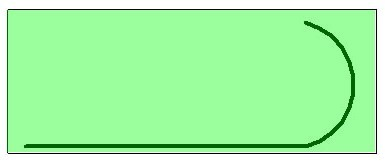
3.Enter a new line width value and here we input "2" for example.
4.Enter to finish and the effect will be as below.
