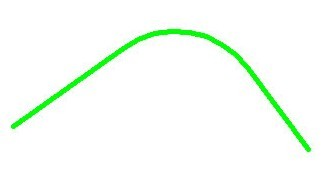Super Fillet
This function can not only do the fillet operation but can also unify the filleted line layer, color and line type and the unified standard will take the first selected fillet object as reference.
Menu : Express > GstarCAD Tools > Super Fillet
Command Entry : SFILLET
Command Entry : SFILLET
Operation steps:
1.Start the command.
2.Input fillet radius.
3.Choose the first segment, as shown below. After executing the command, the layer, color, line type of another line and fillet will match with the first segment.
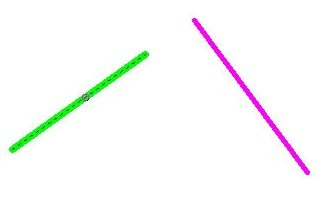
4.Choose the second segment.
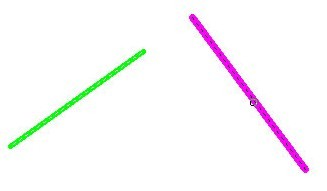
5.And the effect is shown as below.