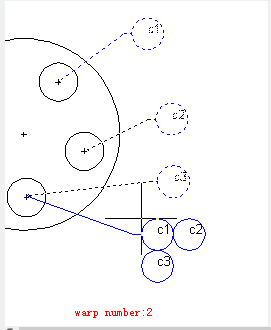MLEADERCOLLECT command
The MLEADERCOLLECT command is used to arrange selected multileaders in line or column and display the result by a single leader. The selected multileaders should contain blocks.
Command Access:
Ribbon : Annotation > Leader > MLEADERCOLLECT
Menu : Modify > Object > Multileader > Collect
Command : MLEADERCOLLECT
Command Prompts:
Specify collected multileader location or [Vertical/Horizontal/Wrap]:
Function Description:
After selecting Multileaders, users could specify its new position.
Relative Glossary:
Collected multileader location : The point that is used to specify multileader location is located on the top left corner of collected multileader.
Vertical : Place multileader set in a column or multiple columns.
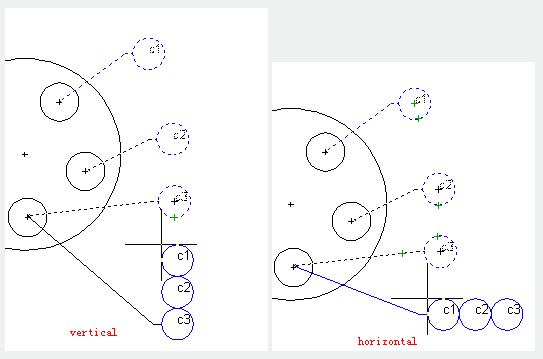
Horizontal : Place multileader set in a row or multi-row.
Wrap : Specify the width for wrapping multileader set.
Specify wrap width : Specify the width for wrapping
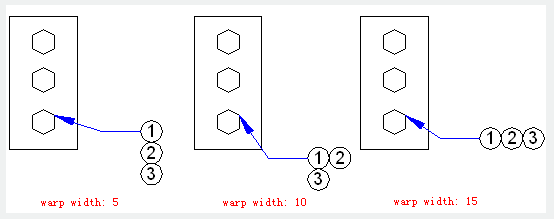
Number: Specify the max number of blocks in a row for multileader.