Edit Referenced Drawings
You can edit a referenced drawing by opening it directly or by editing it in-place within the current drawing.
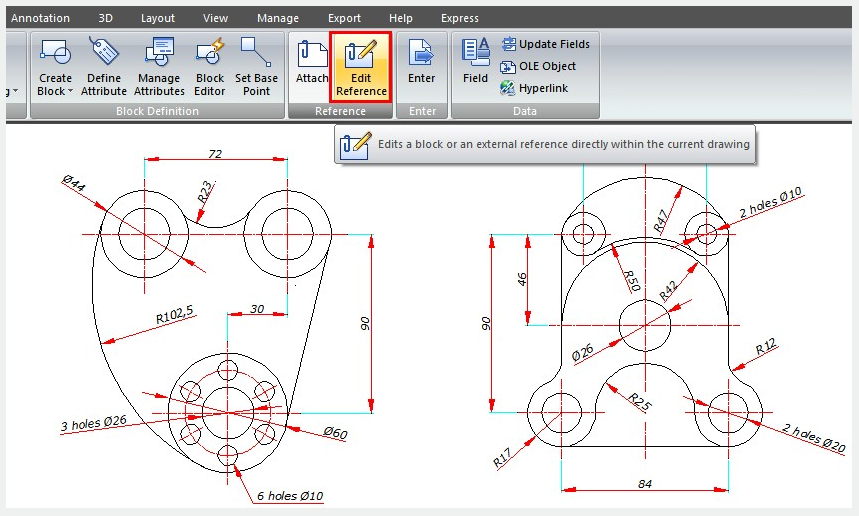
Clip external references
You can define a clipping boundary for a XREF to establish which part should be visible or hidden. Clipped external references can be edited, moved or copied in the same way as unclipped external references.
Add clipping boundaries
Clipping boundaries are only displayed in the referenced drawing. The inside clipping boundary part of Xref is visible and the rest of it is hidden, you can also invert the clip.
Clip depth
When you are clipping, you can set a front and back clip plan. You must specify the external reference's clip boundary, before you can determine the clip depth.
Set Paths to Referenced Drawings
The file name and path of a Xref can be viewed and edited. There are three different types of folder path information, which can be saved with an attached reference:
Specify a Full (Absolute) Path: A fully hierarchy of folders will be saved.
Specify a Relative Path: This is the most flexible method, you can move a set of drawings from your current drive to a different drive that uses the same folder structure.
Specify No Path: If you are moving a set of drawings to a different folder hierarchy or to an unknown folder hierarchy.