Create Layers
For each conceptual grouping (like doors or windows), a new LAYER can be established, named and be given common properties.
To control the visibility and object properties of a lot of objects simultaneously, you can organize objects into layers.
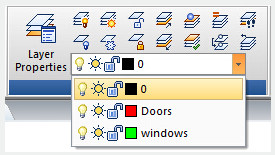
Select a Layer to Draw On
When you create new objects, they are placed automatically on the current layer. You can make any layer the current one, just by switching from one layer to another; all objects you create subsequently will use the new current layer's COLOR , LINETYPE and other properties.
Remove Layers
You can remove unused layers with PURGE or delete them in the Layer Properties Manager (LAYER). Referenced layers, like layers 0 and DEFPOINTS, object (including objects in block definitions) containing layers, the current layer and xref-dependent layers can not be removed.