Control Dimension Values
You can control how the numeric values and numeric distances in dimensions are presented.
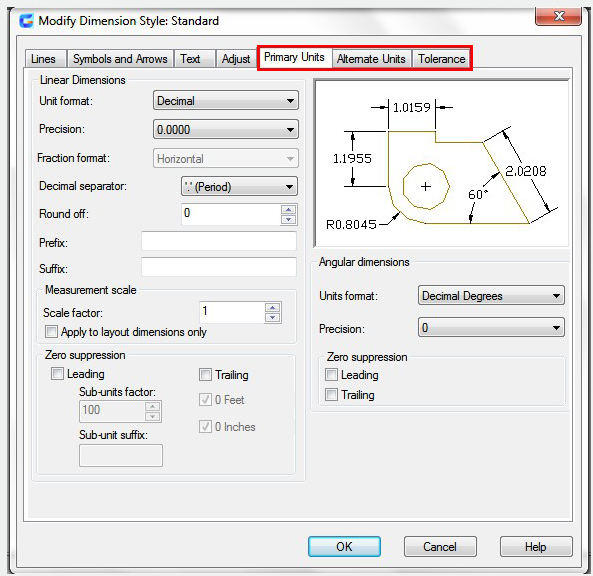
Set Dimension Unit
Unit format, numeric precision and decimal separator style are settings for primary units, which influence the display of dimension values. You can find these settings on the Primary Units tab of the Dimension Style Manager.
Control the Display of Alternate Units
You can add feet and inches dimensions to drawing in metric units. The alternate unit are shown in square brackets ([ ]) in the dimension text. Alternate units cannot be applied to angular dimensions.
Round Off Dimension Values
Numeric values in dimensions and lateral tolerances can be rounded off. All dimension values except angular dimension values, can be rounded off.
Suppress Zeros in Dimensions
In the numeric portion of dimension text, you can suppress leading and trailing zeros. For example 0.800 will become .800, if you suppress leading zeros in decimal dimensions, it will turn into 0.8.
Display Lateral Tolerances
The amount by which a measured distance can vary is indicated by Lateral tolerance values. Plus and minus values can be appended to the dimension value as deviation tolerances.