HYPERLINK command
The HYPERLINK command is used to insert a hyperlink to an object or modify an existing hyperlink.
Command Access:
Ribbon : Insert > Data > Hyperlink
Menu : Insert > Hyperlink
Command : HYPERLINK
Shortcut : select object including hyperlink and right-click, select "Hyperlink" and click "Edit Hyperlink" option
Command Prompts:
Select object:
Function Description:
Users could skip to associate files by hyperlinks.
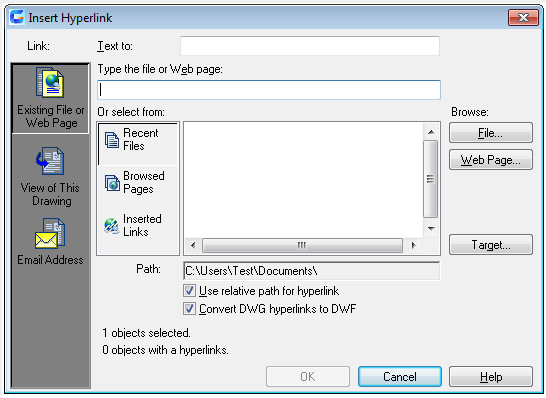
After inserting a hyperlink, the hyperlink icon will display as cross cursor moving to associated object. Users could select the object with hyperlink and right-click to select "Hyperlink" option. The PICKFIRST system variable must be specified to 1 before opening the associated file.
Inputting "-hyperlink" under command prompt, it will display options:
Enter an option [Remove/Insert]