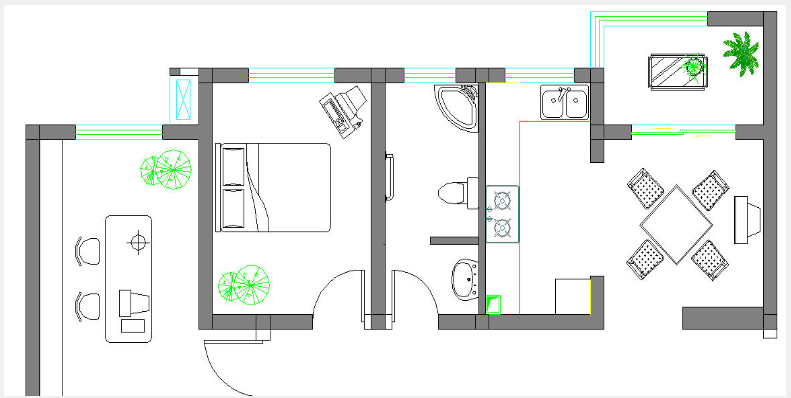
Replace all instances of a standard block with an xref. Unbind xrefs that are bound.
Menu: Express>Blocks>Convert Block to Xref
Command Entry: BLOCKTOXREF
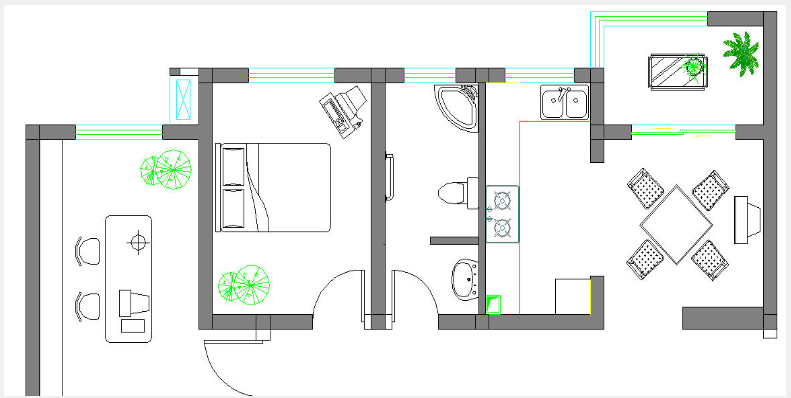
BLOCKTOXREF searches the entire drawing for references to a specified block name and replaces them with an XREF that you specify. You can have the unreferenced block purged when done.
In BLOCKTOXREF dialog box. Select a block to replace: Table and 4 chairs. Then select: OK
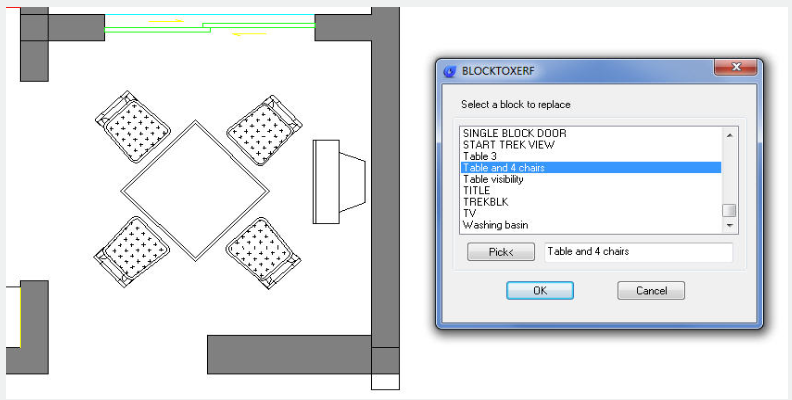
In Select a Xref file. Select the Xref you want. Then select: open
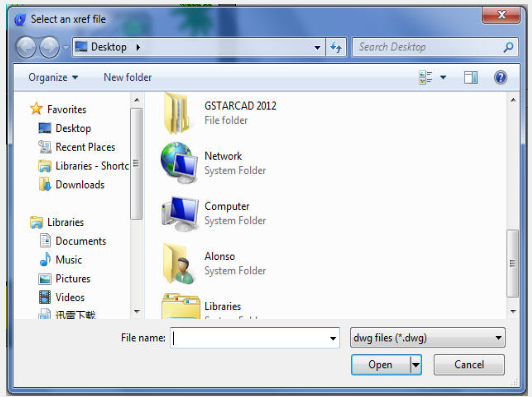
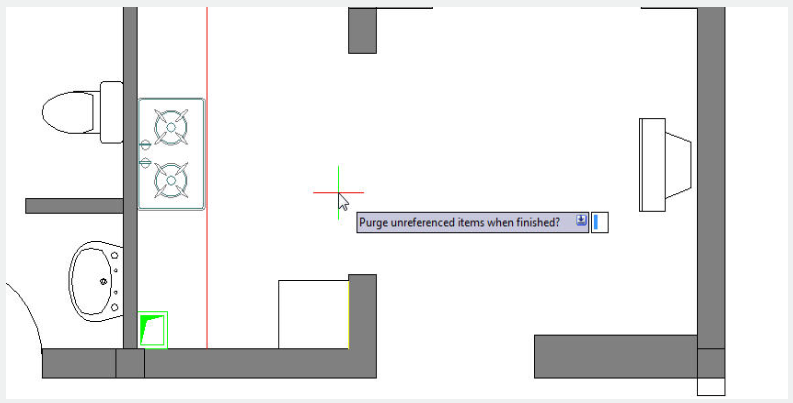
Purge unreferenced items when finished? Yes/No
Article ID: 2620
Created: November 10, 2021
Last Updated: November 10, 2021
Author: GstarCAD MY /KW
Online URL: https://kb.gstarcad.com.my/article/convert-block-to-xref-2620.html