Text Orientation Adjust
This function is used to adjust the alignment of the texts.
Menu : Express>Table Tools>Text Orientation Adjust
Command Entry : BGJS
Operation steps :
1. Start the command.
2. Select the text for adjust.
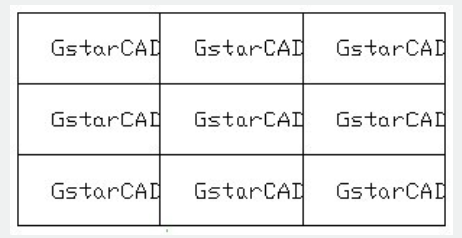
3. Enter and the command line will prompt the location mode, as shown below.
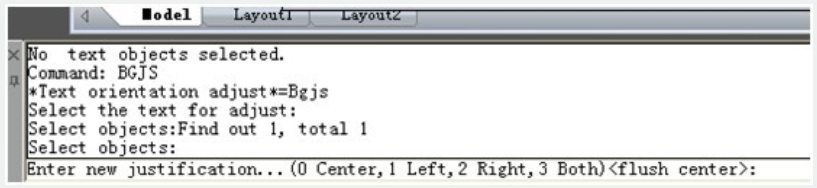
4. Here we input "1" to select left alignment.
5. The text you specified will align to the left, as shown below.
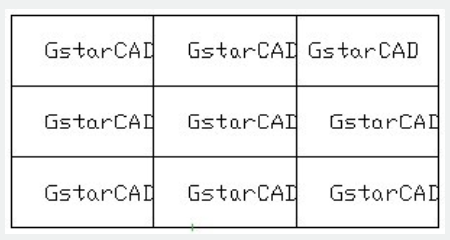
Notice:
1. This function can only orient and adjust the table text in the TABLE layer.
2. The distance to the table line using left alignment or right alignment has already been set by the program, if you thunk that the distance is not suitable, you can use the GstarCAD command to adjust the distance.