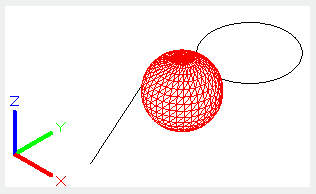SPHERE command
The SPHERE command is used to create a 3D solid sphere.
Command Access:
Ribbon : 3D > Modeling >Box > Sphere
Menu : Draw > Modeling> Sphere
Command : SPHERE
Command Prompts:
Specify center point or [3p/2P/Ttr]:
Specify radius or [Diameter]:
Function Description:
Users could create a sphere by specifying its center and radius. They could also control its 3D smoothness of colored or shaded visual style by setting the FACETRES system variable.
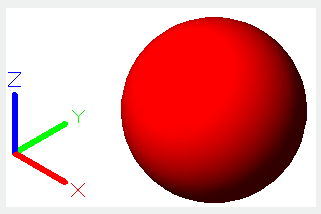
Relative Glossary:
Center point:
Specify the sphere center point.
After specifying the sphere center point, the central axis of sphere will be parallel to Z axis of current UCS and the latitude lines are parallel to XY plane.
Radius:
Define the sphere radius.
Diameter:
Define the sphere diameter.
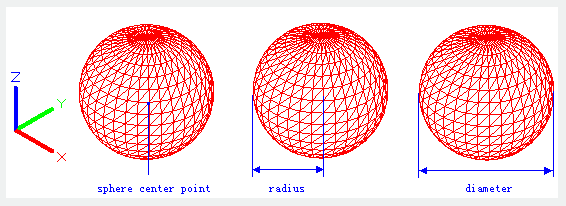
3p : Define the circumference of a sphere by 3 points at any position in 3D space; those 3 points could also define a circumferential plane.
2p : Define the circumference of a sphere by 2 points at any position in 3D space and the Z value of first point defines the local plane.
Ttr : Define a sphere by radius and two objects that tangent with it. The specified tangent point will be projected on the current UCS. The selected objects to be tangent must be arcs, circles, or lines.