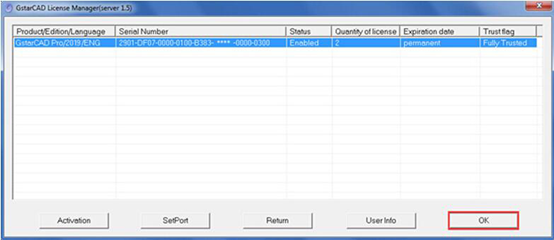Online Upgrade Network License Key, legacy version
1. Click “GstarCAD License Manager (server)” from Windows Start button> All Programs>GstarCAD Network License Manager.
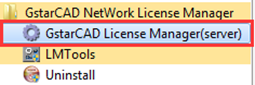
2. Then the following window will pop up. Click the “Activation” button.
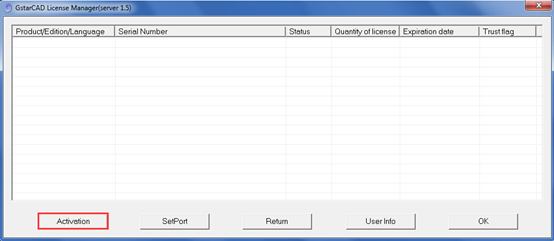
3. Input your Serial Number which you used to activate GstarCAD old version network license key before, and specify the quantity of license, then click the “Activate On-line” button.
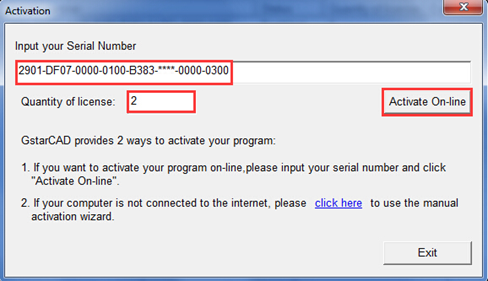
4. Click the “OK” button to close the Activation successful window.
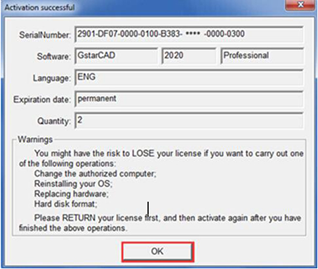
5. Then click the “OK” button to finish the activation.