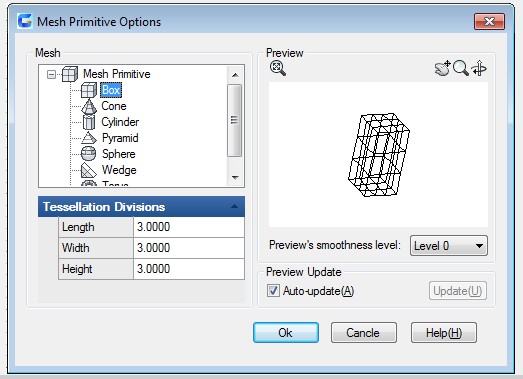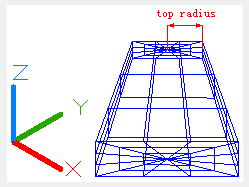MESH command
The MESH command is used to create 3D mesh metafile objects, such as box, cone, cylinder, sphere, wedge and torus.
Command Access:
Menu : Draw > Model > Meshes> Primitive
Command : MESH
Command Prompts:
Enter an option [Box/Cone/Cylinder/Pyrmaid/Sphere/Wedge/Torus/SEttings]:
Function Description:
The basic mesh style (mesh metafile) is equivalent to the 3D solid metafile. Users could remodel mesh objects by smoothing, sharpening, optimizing and splitting, as well dragging edges, faces and vertexes.
Note: by default, the smoothness of new created mesh is 0. Users could change the default smoothness by specifying the "Setting" option under MESH command after specifying mesh type.
Relative Glossary:
Box:
Create a 3D box mesh.
Specify the first corner:
Specify the first corner point of a 3D box mesh.
Other corner:
Specify another corner point of the 3D box mesh.
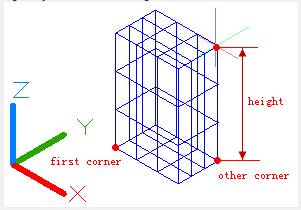
Cube : Specify all sides of box with the same length.
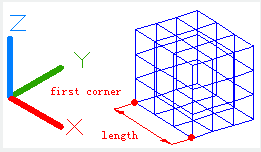
Center:
Specify the center of the cuboid mesh.
Corner : Specify the corner of cuboid mesh.
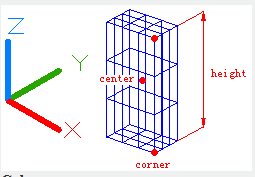
Cube : Specify the cube by a center point and specified length.
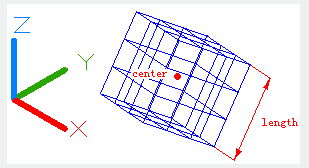
Length : Specify length of the cuboid mesh.
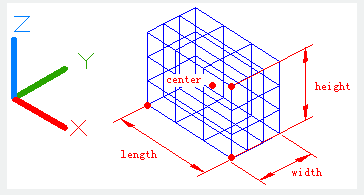
Cone:
Create a 3D cone mesh. There is a circle or ellipse as the base, the surface of cone is symmetrical and on the top they are intersected at a point or a flat.
Center point of base:
Specify the center point of base.
Radius of bottom:
Specify radius of bottom.
Diameter:
Specify diameter of bottom.
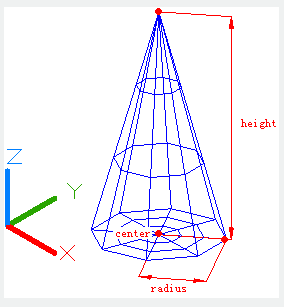
3p:
Specify the position, size and location plane of a cone base by three points.
The first point:
Specify the first point on the base of cone mesh.
The second point:
Specify the second point on the base of cone mesh.
The third point:
Specify the third point on the base of cone mesh to determine its size and rotation angle.
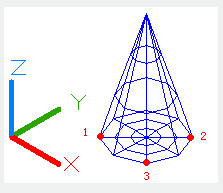
Ttr:
Specify the cone base by one specified radius; the cone base is tangent to another two objects.
Specify point on object for first tangent:
Specify one point on one object. This object is tangent to the new cone base.
Specify point on object for second tangent:
Specify one point on another object. This object is tangent to the new cone base.
Specify radius of circle:
Specify radius of cone base.
If there may generate several results by specified conditions, the nearest tangent point will be used.
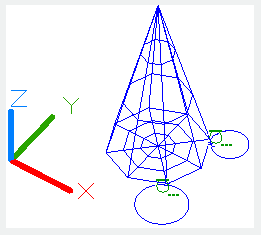
Elliptical:
Specify the cone base by an ellipse.
Specify endpoint of first axis:
Specify the endpoint of first axis on the cone base.
Specify other endpoint of first axis:
Specify another endpoint of first axis.
Specify endpoint of second axis:
Specify the endpoint of the second axis.
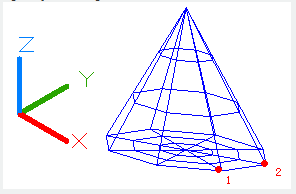
Center:
Specify the base center for creating elliptical cone base.
Specify distance to first axis:
Specify radius of the first axis.
Specify endpoint of second axis:
Specify endpoint of the second axis.
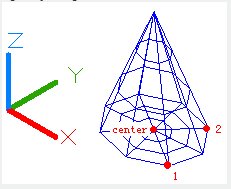
Radius of bottom:
Specify radius of cone base.
Diameter:
Specify diameter of cone base.
Height:
Specify the vertical axis height from the cone base to the top axis endpoint or top flat.
2p:
Specify two points; the distance of the two points is the height of cone mesh.
Specify first point:
Specify the first point.
Specify second point:
Specify the second point to define height.
Axis endpoint:
Specify the axis endpoint or the center position of top flat of cone mesh. The direction of axis endpoint could be in any direction.
Top radius:
Specify the radius of top flat on the cone mesh.
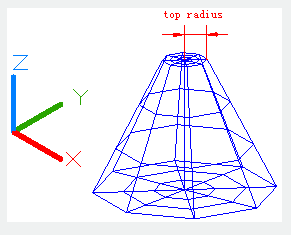
Cylinder:
Create a 3D cylinder mesh.
Center point:
Specify the center point of cylinder mesh base.
Radius of bottom:
Specify the radius of cylinder base.
Diameter:
Specify the radius of cylinder base.
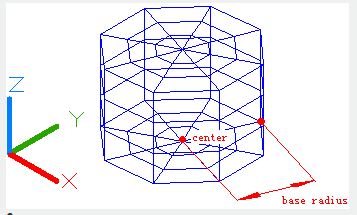
3p : Specify the position, size and location plane of cylinder base by three points
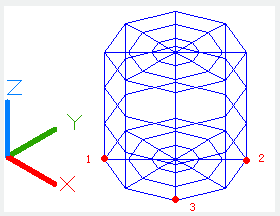
2p : Specify the base radius by two points.
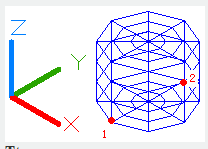
Ttr : Specify the cone base by one specified radius; the cone base is tangent to another two objects. If there may generate several results by specified conditions, the nearest tangent point will be used.
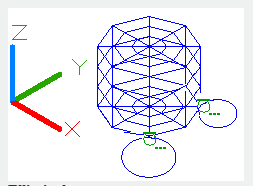
Elliptical:
Specify the cylinder base by an ellipse.
Specify endpoint of first axis:
Specify the endpoint of ellipse base of cylinder.
Specify other endpoint of first axis:
Specify the endpoint of the first axis.
Specify endpoint of second axis:
Specify the endpoint of the second axis.
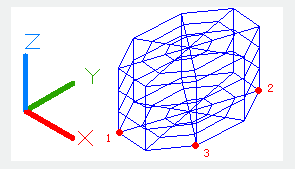
Center : Specify the base center for creating elliptical cylinder base.
Specify distance to first axis:
Specify the distance from the center to the endpoint of first axis.
Specify endpoint of second axis:
Specify the endpoint of the second axis.
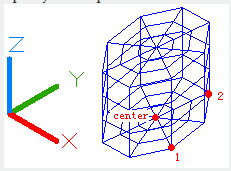
Height: Specify the vertical axis height from the cylinder base to top flat.
2p : Specify two points; the distance of the specified two points define the distance of cylinder mesh.
Specify the first point : Specify the first point.
Specify the second point : Specify the second point to define height.
Axis endpoint : Specify the location of cylinder top flat. The direction of axis endpoint could be in any position in 3D space.
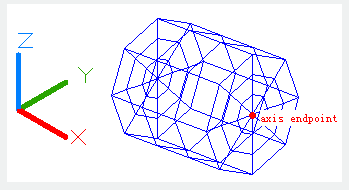
Pyramid : Create a 3D pyramid mesh.
Center point of base : Specify the center point of pyramid base.
Base radius : Specify the radius of pyramid base.
Circumscribed : Determine that the pyramid base is circumscribed or inscribed in base circle.
Inscribed : Determine that the pyramid base is circumscribed or inscribed in base circle.
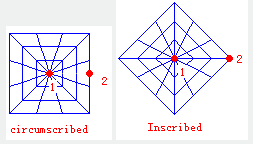
Edge : Specify the length of one pyramid side, just as specify the length of a line by specifying its two endpoints.
The first endpoint of edge : Specify the location of the first endpoint on edge.
The second endpoint of edge : Specify the location of the second endpoint on edge.
Sides : Specify the number of the 3D pyramid mesh. It is a positive value between 3 and 32.
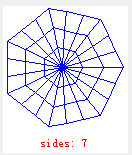
Height : Specify the vertical axis height from the pyramid base to the axis endpoint.
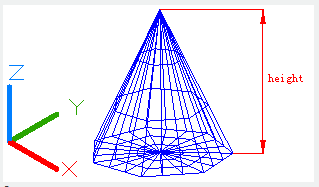
2p : Specify two points; the distance of the two points determines the height of pyramid.
Axis endpoint : Specify the location of axis endpoint or the center of top flat on the pyramid mesh. The direction of axis endpoint could be in any position in 3D space.
Top radius : Specify the top radius of top flat on the pyramid mesh.
Sphere : Create a 3D sphere mesh.
Center point : Specify the center point of a sphere.
Radius : Create a sphere mesh based on specified radius.
Diameter : Create a sphere mesh based on specified diameter
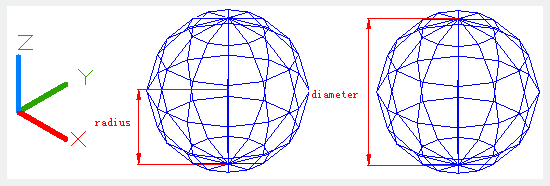
3P : Specify the position, size and location plane of a sphere mesh by specified three points.
Specify the first point : Specify the first point on the perimeter of 3D sphere mesh.
Specify the second point : Specify the second point on the perimeter of 3D sphere mesh.
Specify the third point : Specify the size and rotation angle of 3D sphere mesh.
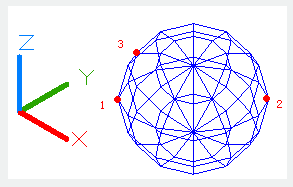
2P : Specify the diameter of sphere mesh by specified two points.
First end point of diameter : Specify the first point on the diameter of sphere mesh.
Second end point of diameter : Specify another point on the diameter of sphere mesh.
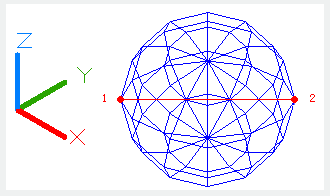
Ttr : Define a 3D sphere mesh by specified radius; the sphere is tangent to another two objects.
Specify point on object for first tangent : Specify a point on one object. This object is tangent to the new sphere.
Specify point on object for second tangent : Specify the second point on another object. This object is tangent to the new sphere.
Specify radius of circle : Specify radius of circle by two points. The distance of two points is the radius of circle. Specify one of points.
Specify second point : Specify another point.
If there may generate several results by specified conditions, the nearest tangent point will be used.
Wedge:
Create a 3D wedge mesh.
First corner : Specify the first corner of wedge mesh.
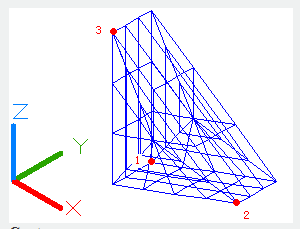
Center : Specify the center of wedge mesh.
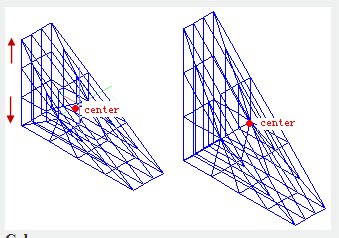
Cube : Set all sides of equal length.
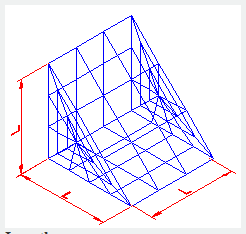
Length : Specify the length of wedge along the X direction.
Width : Specify the width of wedge along the Y direction.
Height : Specify the height of wedge. Inputting a positive value, the wedge will be created along the positive direction of Z axis; inputting a negative value, the wedge will be created along the negative direction of Z axis.
2P : Specify two points. The distance between the two points defines the height of wedge.
Specify first point : Specify the first point to define the distance.
Specify second point : Specify the second point to define the distance.
Torus : Create a 3D torus mesh.
Center point : Specify center point of the torus mesh.
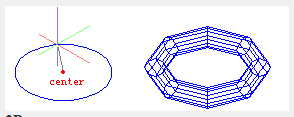
3P : Specify the position, size and rotation angle by three points. The trace of torus goes through specified point.
Specify first point : Specify the first point on the torus trace.
Specify second point : Specify the second point on the torus trace.
Specify third point : Specify the third point on the torus trace.
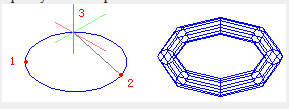
2P : Specify the torus diameter by two points.
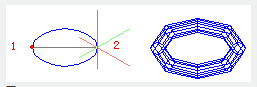
Ttr : The torus mesh is tangent to two specified objects; define the radius of the torus mesh. The tangent points project on the current UCS.
Specify point on object for first tangent : Specify a point on one object. This object is tangent to the new torus.
Specify point on object for second tangent : Specify the second point on another object. This object is tangent to the new torus.
Specify the radius : Specify the radius of the torus mesh.
If there may generate several results by specified conditions, the nearest tangent point will be used.
Radius : Specify the radius of the torus mesh. It measures from the center to the tube center.
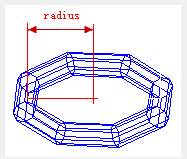
Diameter: Specify the diameter of the torus mesh.
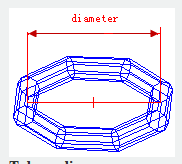
Tube radius : Specify the radius of tube.
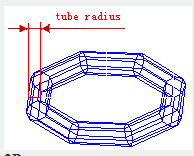
2P : Define the tube radius by specifying two points.
Specify first point : Specify the first point to define the tube radius.
Specify second point : Specify the second point to define the tube radius.
Diameter:
Specify the tube diameter.
Settings: Specify level of smoothness or tessellation of the new torus mesh.
Level of smoothness:
Specify the initial smoothness or roundness of mesh.
Users could remove the smoothness by inputting 0; they could also input 4 to increase the level of smoothness. The inputted level of smooth will be kept for current drawing.
The level of smoothness is restricted by the SMOOTHMESHMAXLEV system variable.
Tessellation:
Users could update the value of tessellation divisions in the "Mesh Primitive Options" dialog box.