Display Lineweights
You can turn on and off Lineweights in a drawing use the LWT on the status bar . The plotting of lineweights is not affected by this setting.
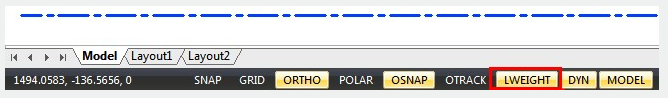
In model space, a 0-value LWEIGHT is displayed as one pixel. Regeneration time increases with lineweights that are represented by more than one pixel. When you work on a complex drawing, it is recommended to turn off the display of lineweights to improve the performance.
Display Lineweights in Model Space
In model space, the Lineweight does not change with the zoom factor. For example, a lineweight value is represented by a width of four pixels, it is always displayed using four pixels, it does not matter how far you zoom in.
Display Lineweights in plot previews
In plot previews, Lineweights are displayed in real-world units, and the lineweight display changes with the zoom factor. You can use the plot style to apply different joints and endcap styles to objects with lineweights.