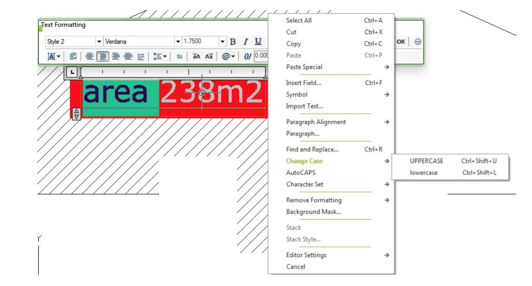How do I change Mtext to lower case or upper case?
You might make a mistake and want to change the text case... either to lower case or upper case. Do you need to re-type it? No way! It is easy to do.
- Select the word you want to change for.
- Right click in the word, select the CHANGE CASE option> Lower case or Upper case from the context menu.
-
Alternatively, press [Ctrl] + [Shift] + U to set the text to upper Case OR press [Ctrl] + [Shift] + L to set the text to lower case.