_Dynamic Block Creation - -Chain Action
If you want to realize symmetric stretch keeping keyway center no change and the length of smaller diameter shaft changes with stretch at the same time, how will realize that?
1. Add Stretch for Step Shaft:
Add stretch parameter and action for step shaft as the following picture shows. Thereinto the bolded objects indicate the operation object of the action.
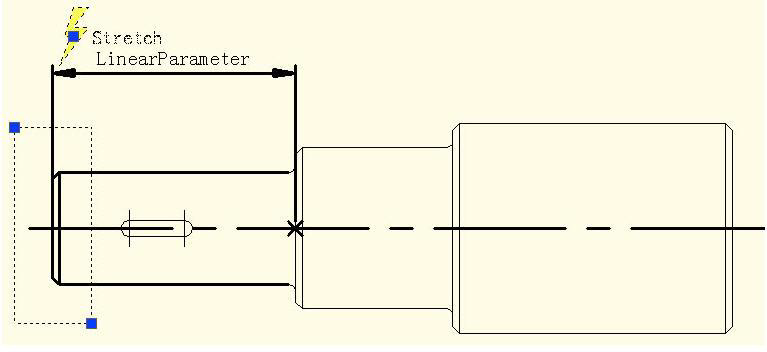
Because the follow-up operation will not stretch step shaft by grips of this linear parameter, the grip’s number of linear parameters can be modified as “0”.
2. Add the Linear Parameter for Keyways:
Set the base point position of the line parameter as “Center” in order to realize the symmetric stretch function.
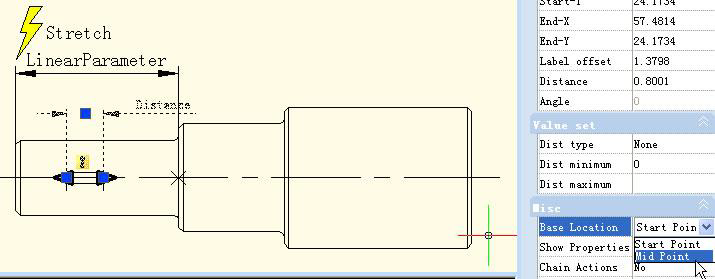
3. Add Stretch Rightwards Action for Keyway
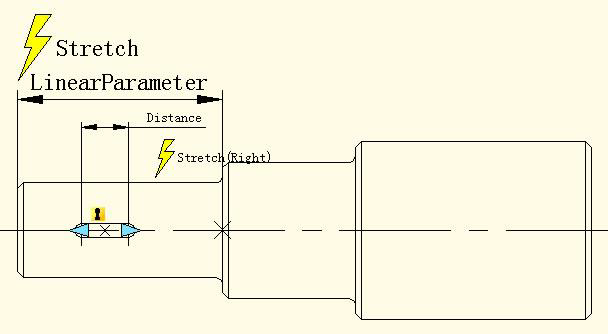
4. Realize Chain Action:
Select the “Distance” linear parameter and modify the chain action of prosperity from “NO” to “Yes” as the following picture shows.
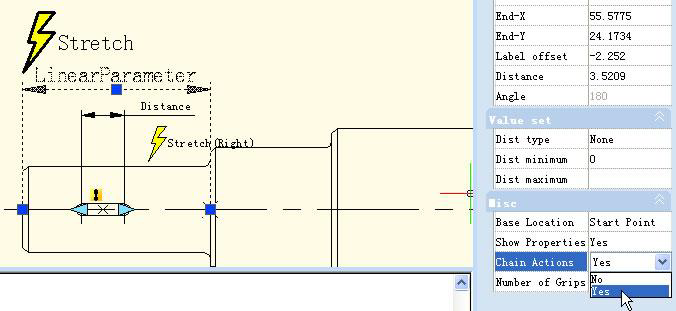
Add Stretch Leftwards action for keyway as the following picture shows. Special Notes: Do elect “Distance” to the linear parameter to stretch leftwards operation objects set. This is a necessary procedure for chain operation.
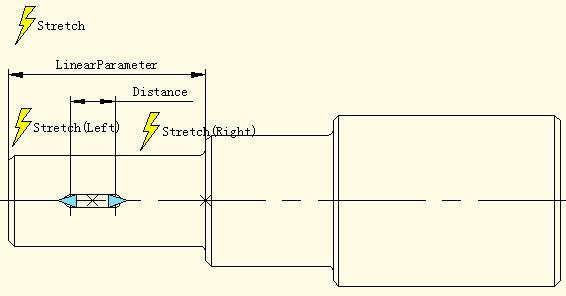
5. Test Dynamic Block:
After dragging left grip not only the keyway will stretch bi-directionally and symmetrically but also smaller diameter shaft of step shaft will stretch automatically. This is a chain action.
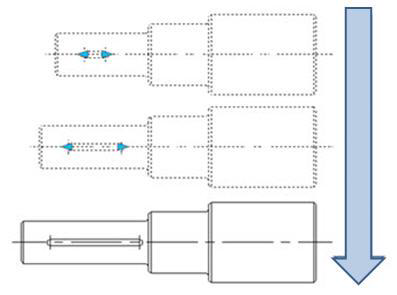
The realization of chain action has two important procedures: First, modify the property value of the parameter that needs to happen linkage and modify the property of “chain action” from “NO” to “YES”. Second, select the parameter of objects that selected to linkage action to set.