SURFOFFSET command
The SURFOFFSET command or click Ribbon – Surface -SURFOFFSET, to create a parallel surface at a specified distance from the original surface.
Command Access :
Command : SURFOFFSET
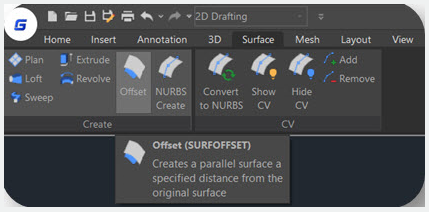
After selecting the surface and pressing enter, you will get 4 options (Flip direction, Both sides, Solid, Expression) in the command line and dynamic input box.
You can Offset the surface in one direction (the arrows will show on one side of the surface) by entering a distance or select the point on the drawing
If you type “Flip direction”, the arrows will flip to another side.
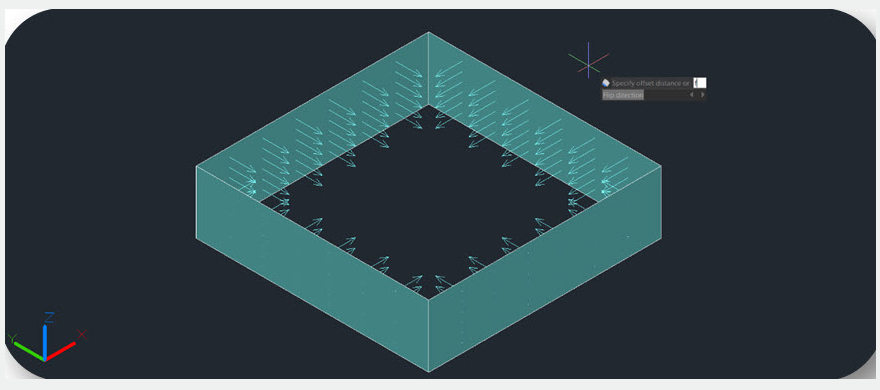
If you type “Both sides”, you can Offset the surface in both directions(the arrows will show on both sides of the surfaces)
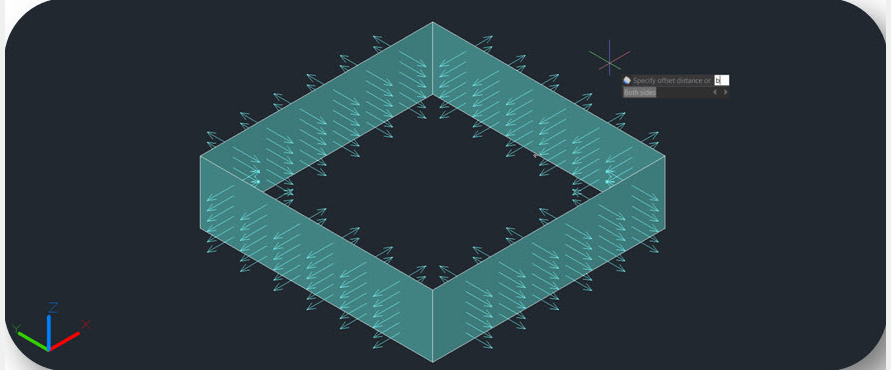
If you type “Solid”, you can Generate the surface to a solid after the offset
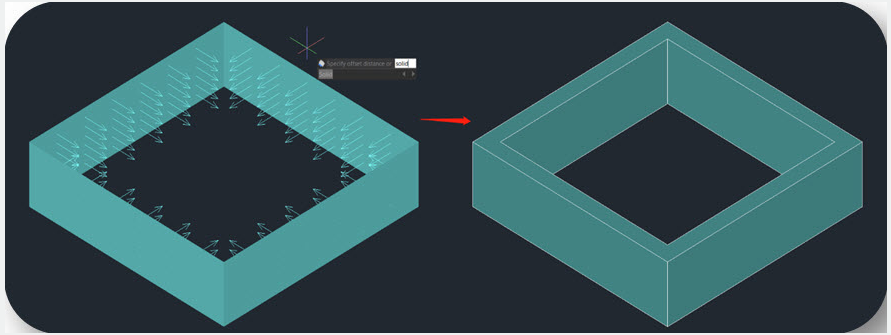
If you type “Expression”, you can enter a formula or equation to specify the distance of the surface offset.
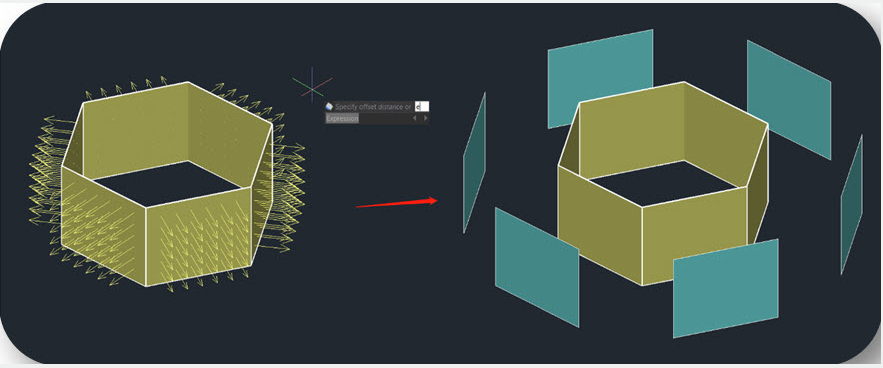
SURFACEASSOCIATICITY: System Variable, when the value is 1, Expression option will be displayed. This option does not update the offset distance default value the next time you enter the command.
SURFACEMODELINGMODE: System Variable, when the value is 1, the surface will be a NURBS surface.