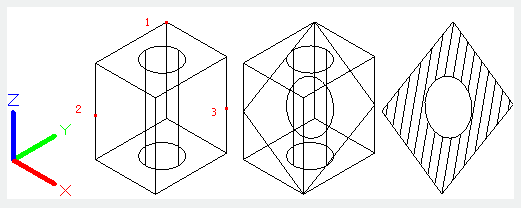SECTION command
The SECTION command is used to create regions by intersection of plane and solid, surface or mesh.
Command Access:
Command : SECTION
Command Prompts:
Select object : Specify start point of section or [Object/Z axis/View/XY/YZ/ZX/3 points] <3 points>:
Function Description:
This command could create 2D section region objects for 3D objects (contains 3D solid, surface and mesh), but it could not move the section plane (it is applied on section plane object created by the SECTIONPLANE command).
Relative Glossary:
Select object:
Select one or more 3D objects. If selecting more objects, it will separately create regions for each object.
Object:
Align the section plane to a object as a circle, ellipse, elliptic arc, 2D spline or 2D polyline.
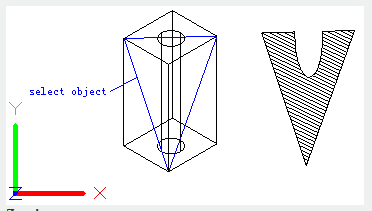
Z axis : Define a section plane by two points; one point goes through section plane and another point is on the Z axis (normal).
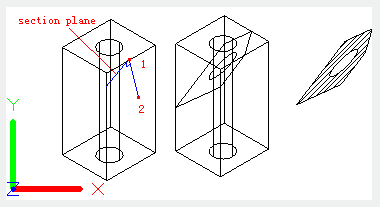
Specify a point on the section plane:
Specify one point on the plane.
Specify a point on the Z-axis (normal) of the plane:
Specify one point to define a plane that is perpendicular with Z-axis.
View : Align the section plane to the current view of viewport
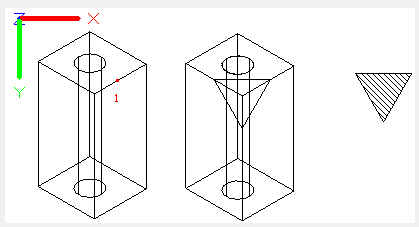
XY : Align the section plane to the XY plane of current UCS.
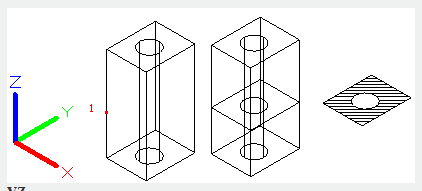
YZ : Align the section plane to the YZ plane of current UCS.
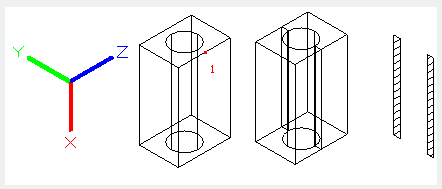
ZX : Align the section plane to the ZX plane of current UCS.
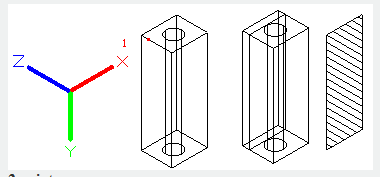
3 points : Define the section plane by 3 points.