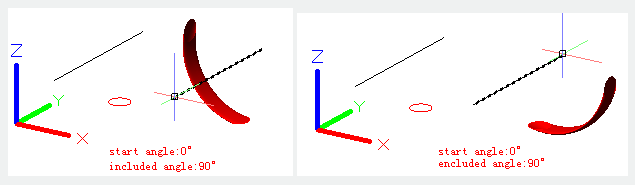REVSURF command
The REVSURF command is used to create meshes by revolving the outlines around axis
Command Access:
Ribbon : 3D > Mesh > REVSURF
Menu : Draw > Modeling > Meshes > Revolved Mesh
Command : REVSURF
Command Prompts:
Current frame densities: SURFTAB1=6 SURFTAB2=6
Select objects to rotate:
Select object that defines the axis of revolution:
Specify start angle<0>:
Specify included angle (+=ccw,-=ccw) <360>:
Function Description
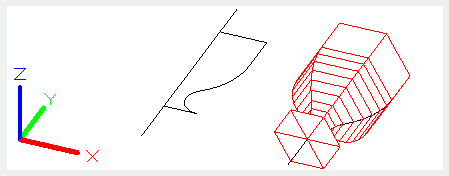
Users could create meshes by selecting straight line, arc, circle, 2D polyline or 3D polyline. They could also revolve them by specified axis along sweep trace. The MESHTYPE system variable could specify the mesh type. By default, it is specified to 0 for creating polyface meshes or polygon meshes.
The meshes density is controlled by the SURFTAB1 and SURFTAB2 system variables. The SURFTAB1 system variable specifies mesh lines numbers on the revolving direction. If the sweep trace is straight line, arc, circle or polyline that spline fitted, the SURFTAB2 system variable will divide sweep trace by the specified mesh lines numbers. If the sweep trace is a polyline without fitting by spline, the meshes will be created at the endpoint of line and sweep trace will be divided into the specified numbers by the SURFTAB2 system variable
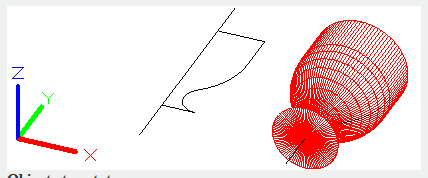
Objects to rotate:
Select straight line, arc, circle, 2D or 3D polyline.
Object that defines the axis of revolution:
Select a straight line or open 2D or 3D polyline to define axis of revolution. The axis direction could not be parallel to the plane of original objects.
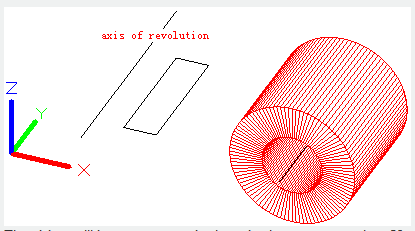
The object will be swept around selected axis to create meshes. Users could create closed meshed by selecting circle or closed polyline as sweeping trace. The axis of revolution is determined by the vector that defined by the first vertex directs to the end vertex, all middle vertexes will be ignored.
Start angle:
Specify a start angle; the object will be swept from this angle offset to create meshes.
Included angle:
Specify an included angle; the object will be rotated around specified axis by this angle. Input an angle less than 360°, it will avoid creating a closed circle.
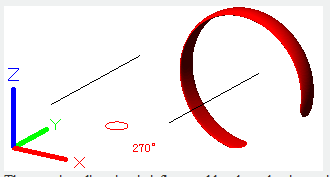
The rotation direction is influenced by the selecting point on axis of revolution. On the following are two examples: