MLEADERALIGN command
The MLEADERALIGN command is used to align and space selected multileaders.
Command Access:
Ribbon : Annotation > Leader > MLEADERALIGN
Menu : Modify > Object > Multileader > Align
Command : MLEADERALIGN
Command Prompts:
Select Multileader: Current mode: Use current spacing Select multileader to align to or [Options]: Specify direction: :
Function Description:
After selecting Multileaders, users should specify a multileader that used to align to selected multileaders.
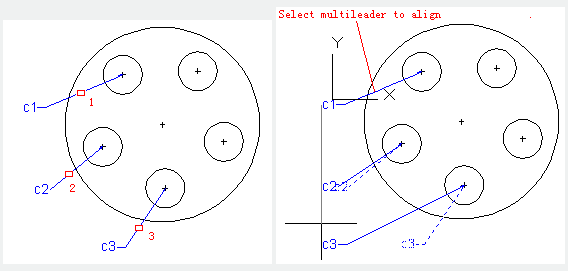
Relative Glossary:
Options:
Specify one option to align and space multileaders.
Distribute : Distribute multileaders between two selected points.
make leader segments Parallel : Align all selected multileaders and make them parallel to selected one.
specify Spacing : Specify the spacing between selected multileaders.
Use current spacing : Specify spacing by using current spacing.
Related tutorial video:
- Mleaderstyle command 00:28
- Mleader command 02:03
- Use grips to edit objects 04:07
- Mleaderedit 04:46
- Mleaderalign 05:37
Above video sources from TUTORIAL - GETTING STARTED WITH GSTARCAD, enrol now for free.