CONVTONURBS command
The CONVTONURBS command or click Ribbon- Surface – Convert to NURBS to convert solid sand procedural surfaces to NURBS surfaces. You can also convert meshes to NURBS surfaces after converting them to a solid or surface by CONVTOSOLID or CONVTOSURFACE command.
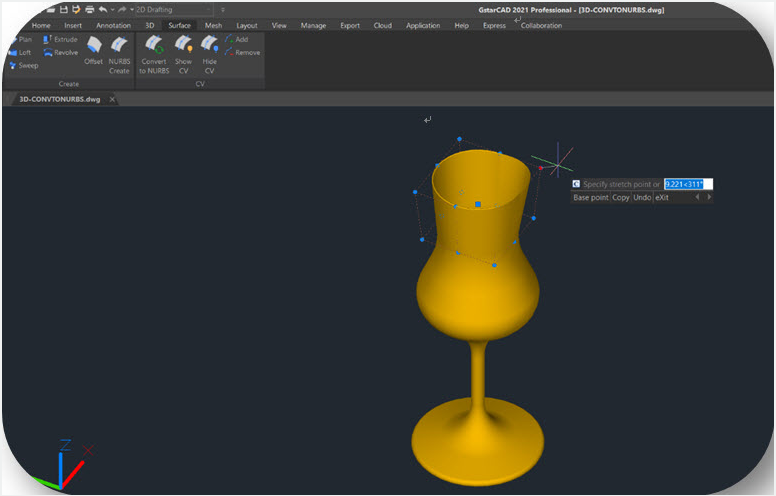
There are a series of new functionalities for NURBS control vertices editing and display, such as
SHOW CV : Shows control vertices. You can adjust the NURBS surfaces by clicking the control vertices, you will get 4 options (Base, Copy, Undo, Exit) in your command line and dynamic input box.
Base : Moves your control vertices according to the base point and second point you choose.
Copy : Copies a new NURBS surface and move it, the original surface won’t be deleted.
Undo : Cancels the previous step.
Exit : Stops adjusting control vertices.
HIDE CV : Hides control vertices.
ADD : Adds control vertices. After selecting the object, you will get 2 options (Knots, Direction) to add control vertices and set the position.
Knots :Turns off the display of control vertices and allows you to place a point directly on a surface. This option only displays if you select a surface; it does not display for splines.
Direction : Specifies whether to add control vertices in the U or V direction. This option only displays if you select a surface; it does not display for splines.
REMOVE : Removes control vertices.
DELOBJ : System Variable, when sets the value to 0, the defining objects won’t be deleted, when the value is -3, there will be a two options for users to choose delete or not, when it is 3, the defining objects will be deleted.