CHPROP command
The CHPROP command is used to change the properties of an object.
Command Access:
Command : CHPROP
Command Prompts:
Select objects:
Property to change: [Color/Elevation/LAyer/LType/ltScale/LWeight/Thickness]:
Relative Glossary:
Color:
Change the object color. For example, change the color object to red, users could input “red” or “1”. If input “Bylayer”, the color of object will be the same as the layer it is located; if input “Byblock”, the color of object inherits the color of the block of which it is a componet.
True color:
specify the true color for selected object, the value region is from 0 to 255(separated by comma, for example:255,234,123)
Color Books:
specify the color from the color Books.

Elevation:
Change the elevation of 2D object. Users could change the elevation of an object only on condition that all its points have the same Z value.\
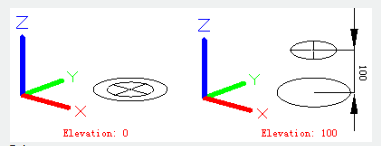
Layer:
Change the layer of selected object.
LType:
Change the linetype of selected object. If no new loaded linetype, it will attempt to load the linetype from standard linetype library. If failed to perform it, it will load the linetype by command “linetype”.
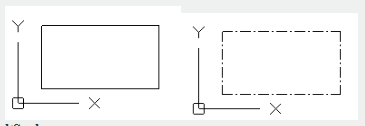
ltScale:
Change the linetype scale of the selected object.
LWeight:
Change the line weight of the selected object. Usually the line weight is predefined; if not, it will specify the closest predefined lineweight will be assigned to selected line.
Thickness:
Change the thickness on the Z direction for 2D object. There is no effect to change thickness of 3D polyline, dimension, or objects in layout.
Material:
If predefined material of object, it could change the kind of material.
Annotative:
Change the annotation of the selected object.