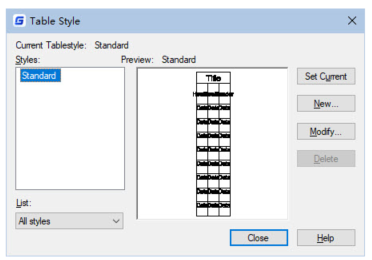
Function Description:
This command is used to create, modify, or specify table styles.
The Table Style dialog box is displayed.
You can specify the current table style to determine the appearance of all new tables. A table style includes settings for background colors, margins, borders, text, and other table characteristics.
Command Access:
Icon:
Menu : Format > Table Style...
Ribbon : Annotation > Table > Table Style...
Toolbar : Style > Table Style...
Command : TABLESTYLE
Alias : /
Command Prompts: /
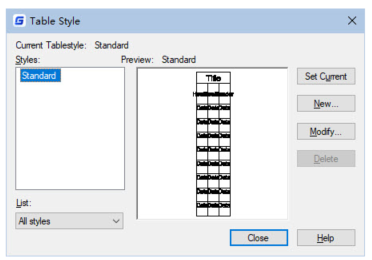
Above video sources from TUTORIAL - GETTING STARTED WITH GSTARCAD, enrol now for free.
Article ID: 2741
Created: April 12, 2022
Last Updated: April 15, 2022
Author: GstarCAD MY /KW
Online URL: https://kb.gstarcad.com.my/article/tablestyle-command-2741.html